This article covers a free Android app to manage to-do lists that resets every day.
Todoo is a free Android app which is basically a daily todo list management system. The app helps you organize daily tasks. The main focus of the app is to complete all your today and then the next day your list will be reset to start with another to-do list.
Using this to-do list manager app, you can create to-dos and sub-todos list. For each task, you can add labels and reminders. Not just this, the app helps you to mark if the tasks are in progress, completed, canceled or done. Let’s check out the app and create a to-do list to complete.
Also read: Free To-Do Planner App with Daily Routines, Reminders, Calendar Integration.
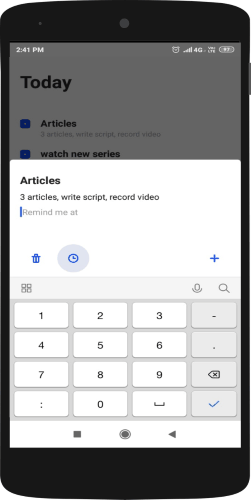
Free Android App to Manage To-Do Lists, Resets Everyday
In order to make a smart to-do list, you can use the Todoo app for Android. The app can be easily found on the Google App Store for free.
When the app is installed, you can launch it to create today’s tasks. When you open the app, you will see the Plus sign on the home screen.
Tapping on that, you can add a new to-do with extra information like a description. Below that, you will see the Clock icon tapping on which you can add the time for a reminder. Once done, you can again tap on the Plus icon (located on the bottom right) to save the task.
Similarly, you can create a list of other tasks that should be done by today. If you want to add sub-to-do, you can do that too.
For example, you want to create a shop category with items in it, so you can first create a to-do then save it. Thereafter, you will see the task on the home screen. Here, you can slide right on the task in which you want to create multiple items.
At this point, you can tap on the Plus icon to add a number of items on the shopping list.
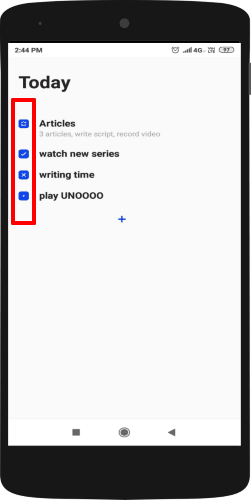
If you tap on the task, you can mark the status of your tasks.
- Rotating Circle indicates that this the recurring task.
- A Tick indicates that the task has been completed.
- Cross suggests that the work has been canceled out from the list.
- And the Point indicates that your task needs to be done.
On the next day, all these tasks would be reset. And, then you can make a new schedule to complete it. As you work on your daily schedules, you can keep on marking it in the app.
In brief
Todoo can be considered a simple yet useful app. This makes your task easy to organize and manage. Apart from organizing tasks, you can add a reminder so that you don’t forget to do things after creating a curated list. Try out this app and make your daily tasks easy to manage.