Album Art Grabber is a free album art downloader for Android, which lets you download album arts easily. You can use this app to download album art for your music collection either on the basis of album’s name or on artist’s name. The app provides feature of grabbing album art automatically as well as manually searching and adding. For manual searching, app lets you search for album art on LastFM, MusicBrainz, or import from SD Card.
The one cool feature of this app is that the album arts added via this app are also visible in Google Play Music app, which is generally missing from other such apps.
Additionally, it lets you auto-save album art to SD card, auto-lookup for album art of newly added songs, strict matching, and rescan media.

Using free Album Art Downloader for Android:
When you launch the Album Art Grabber for the first time, it will scan all your music files, and show in alphabetical order. You can scroll through the list to check all the songs. Just below the list, there are three options: Clear, Grab, and Prefs.
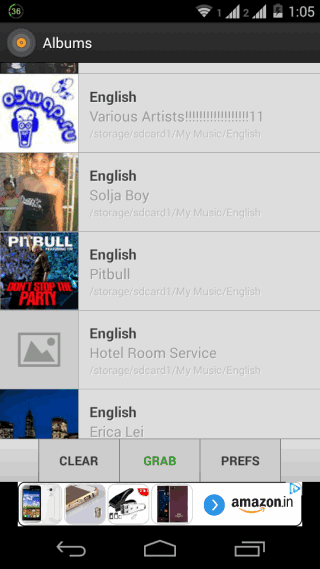
The Clear option is for clearing all the album arts from your music collection in one go, so use it wisely. Similarly, Grab is for finding album arts for those songs which are missing it. On tapping this option, the app will automatically search for album arts and update them. You can check the progress for the same via notification center of your Android device.
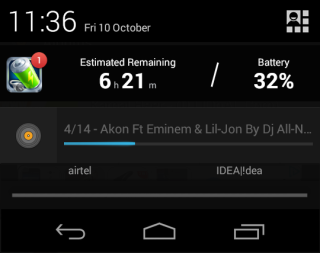
Note: To find correct album arts for your music collection automatically, you are required to have correct ID3 tags.
If you don’t have correct ID3 tags, then you can also look for album arts manually. To search them manually, just tap on the songs to get following options: LastFM, MusicBrainz, and SDCard.
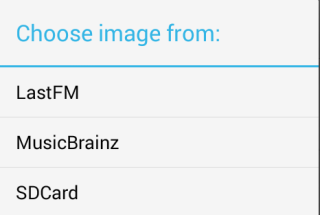
The first two options LastFM and MusicBrainz let you search for album art on these services respectively. On choosing the preferred one, you can search for album art on the basis of Artist or Album. The app takes artist and album name from your song’s ID3 tag, but you can also edit it.
After entering correct artist/album name, tap on Go button to start the searching process. The app will take a few seconds and will display all the available album arts. Tap on the one you want to use.
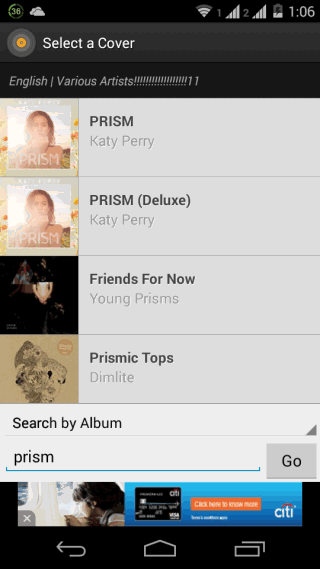
The app will show you a preview of album art, tap on Set to save it. That’s it, you have added the album art to your song. This way, you can add album arts to all of your songs with ease.
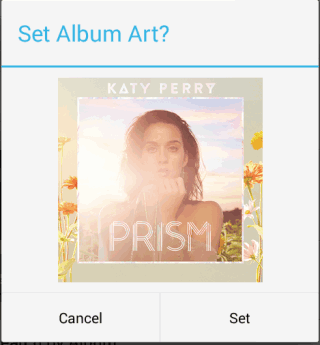
The app also provides some extra options like auto-save album art to SD Card, auto-lookup for new song, etc.. You can set all these preferences from Prefs option on the home screen of the app.
You may also like: 5 Album Art Downloader for Android.
Final Verdict:
Album Art Grabber is an awesome album art downloader for Android device. I liked using this app as it’s really good in what it does. It was able to find album art for more than 95% songs in my music collection. It’s a must try app.