In this article, you will read about an android application that can create talking pictures of famous people online for free.
Spending time online is most people’s favorite past time these days. Be it either on social media or watch funny videos, everyone seems to enjoy the funny aspect of all the platforms. Most online content people seem to enjoy these days are the memes, either in the form of videos or pictures. And personally, I find the memes related to celebrities really funny.
If you also a fan of those types of memes as well, you can create one of your own but with an edge of sound and video in funny voices. For this, you can use an application on your phone called ChatterPix Kids by Duck Duck Moose.
Create Talking Pictures of Famous People Online Free
ChatterPix Kids by Duck Duck Moose is a free phone application that is available for both Andriod as well as iPhone. This application is a fun one as it lets you create funny videos out of a still picture. Let us see how.
For Android phones, visit the Google Playstore App and search for the application ChatterPix Kids by Duck Duck Moose. Alternatively, you can download the application by clicking here. For Apple users, you can download the application by clicking here.
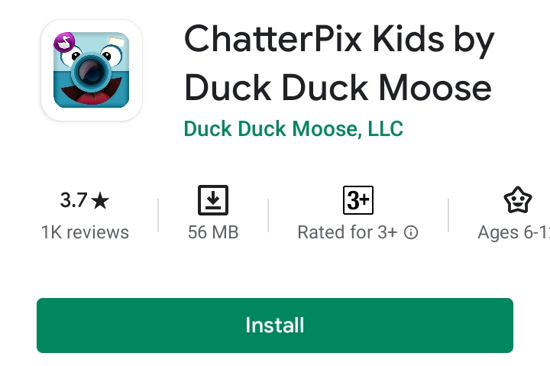
After the installation, when you run the application, it will ask your permission to access the microphone, gallery, and camera. Then, it will give you a brief introduction about how the application can be used to create a funny video. It’ll be an introductory video by the application itself.
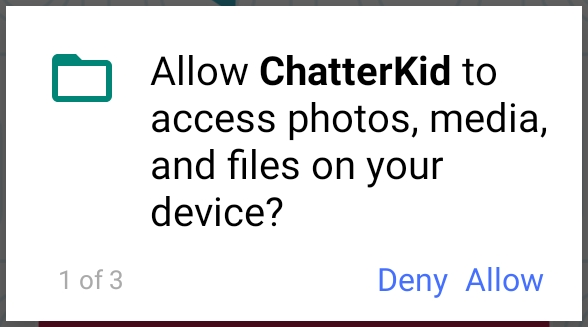
After the video, you can see the home screen from where you can get started. Choose a photo from the gallery or click a fresh one (if you want to create a funny video of yourself).

And if you want to create a funny video of the famous personality, you can download the picture of the celebrity from the web and then choose the image from the gallery, by clicking on the camera icon at the bottom of the screen.
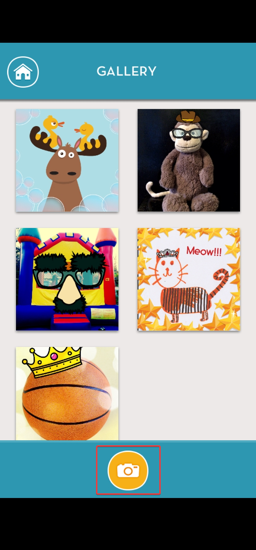
After the photo is chosen, the application will ask you to mark the area that can be displayed as mouth talking. Generally, it’ll be where the mouth of the picture is. Then, mark the area and record the message you want to convey. The message will be recorded along with the animation of the marked area as the “speaking mouth”. You can also add various filters to the animated video.

Once you’re satisfied with the video, you can export the video to the gallery, and from there, you can share the video with your friends, or on social media platforms as per your convenience.

There you have it, a simple and fun way to create funny talking videos of famous people.
In brief
This application is a free and fun application you can use as per your choice. Moreover, this application does not require any signup or login to use.