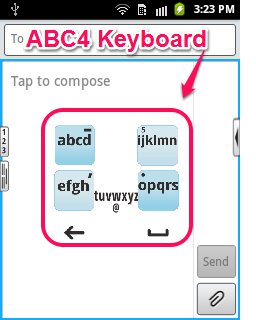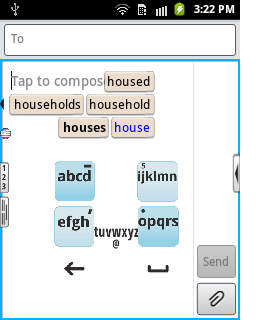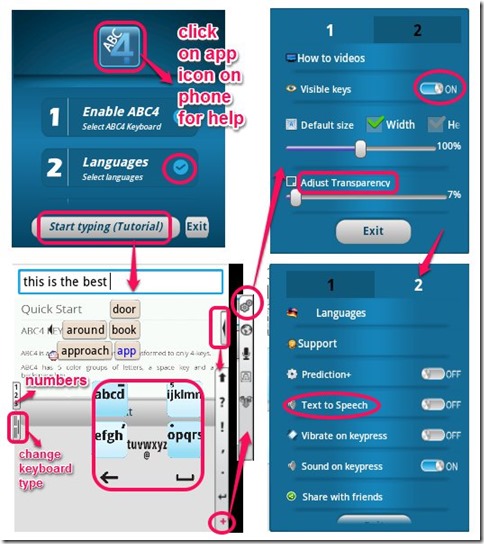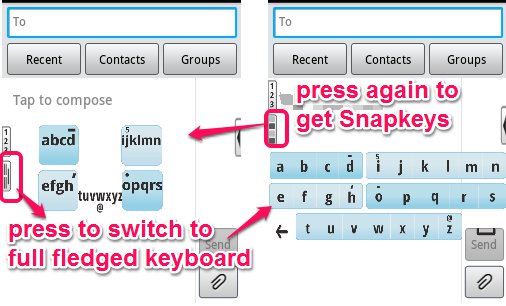ABC4 Keyboard is an Android keyboard app that has only four keys! The app has many unique features which allows its users to make the keys invisible, resize the keyboard from a full A-Z keyboard to just four keys, and move the keyboard anywhere on the screen.
This app shows four keys, one in each corner. Each key has a few alphabets printed on it. For example, first key has abcd, second has efgh, third has ijklmn, and fourth has opqrs. For remaining alphabets, you have to use space in middle of buttons in bottom row. See the screenshot below to better understand this layout.
Now, the most interesting part is typing. Tap anywhere on a key to insert a letter from that group. At that time, you will not see anything being typed on the screen. However, don’t worry and keep typing. As you keep typing, the app will predict the word that you are trying to type and will show word suggestions. Just pick the one that you want and the word will be printed on screen. So, by just using 4 keys, you can type an entire word easily.
For example, in the screenshot below, I am trying to type house. See the word predictions that it gave. Also, see that “house” is shown in Blue, which means this app thinks I was trying to type house, and I can just click on space bar to have that word selected. If I wanted some another word, I have to click on that word instead.
This technology allows us to type in words very quickly. However, it might take some time to get used to it, and it does comes with some serious limitations as well, and I believe I need to go over those, before I talk about other features of this keyboard app.
Limitations of ABC4 Keyboard:
- First of all, the premise of the app is that it does not let you select exact alphabet. Instead, you have to choose a group of alphabets and app predicts what you are trying to type. This sometimes makes it very difficult to type non-conventional words, especially names and other lingos. I have tried many times, but I have not been able to type my name with this app. However, there is a way out in those scenarios. The app does provides a full fledged keyboard as well, that you can switch to easily and type using that.
- It is difficult to do corrections in this app. If you are typing a word and you think you made a spelling mistake somewhere, it is difficult to delete just that alphabet, as the app doesn’t really shows which groups have you deleted. I always ended up deleting the whole word and typing again.
- It is difficult to insert symbols within the words.
However, major advantage of the app is speed. As you have to click on just 4 keys to type any word, it becomes much faster than using any other Android keyboard. Of course, if you often use lot of names etc., then you will need to regularly switch to full keyboard, which would actually slow you down.
Key Features Of ABC4 Keyboard: Android Keyboard App
- Simple Interface.
- Resizable keyboard.
- Builds personal dictionary.
- Can be transformed to 4 Snapkeys.
- Very accurate predictions plus multiple results.
- Unique Short’nd Feature that spells for the user.
- Invisible Keys: you can set the transparency of the keys as per your needs.
- Movable keyboard that can be put anywhere on the screen.
- Just tap anywhere on a group for the alphabet you want to type.
- Has speech to text feature.
- Just Slide upwards to capitalize an alphabet.
- Different from Qwerty and Traditional Keyboard.
If you are looking for a good Qwerty or traditional keypad read about TouchPal X keyboard, a really good Android keyboard app.
How to use ABC4 Keyboard:
Using this app is easy. It guides you step by step, from setting up to starting to use it. You can also click here to know how you can change the keyboard on your Android phone. Read below to know how you can use this keyboard:
- The app has 5 groups of alphabets, a backspace key and a space key.
- Tap anywhere on a group to insert a letter from that group. For example, if you need to type ‘good’, just tap second group that contains G, tap anywhere on the fourth group twice for inserting O, and finally tap on the first group that contains D. That’s it. This intelligent Android keyboard app has already predicted that you wanted to type ‘good’.
- Using Short’nd feature you can type longer words in less time. Just type the first few alphabets of a word. Now, slide downwards from any of the keys on the left side of the keyboard. Then, type the last few words. This feature helps us by predicting a few words. We can tap the word and it will automatically be inserted in the text message, thus saving a lot of our time. You can also just tap the space button to insert the word in blue, i.e. the most accurate prediction most of the times.
- ABC4 Keyboard lets you switch between 4-Keys version and an expanded keyboard with separate keys for all alphabets. You can use the expanded version to enter names of people and words from other languages, as it is much easier this way. See below to get an idea of how you can switch keyboards in this App.
Final Verdict:
ABC4Keyboard is a really good Android Keyboard App that enables you to type faster easily. Though the app is not perfect and sometimes difficult to use, it worked fine till I wanted to enter the words it predicted. It becomes stubborn when I want to erase a word as the backspace button, instead of deleting the word, keeps showing previous predictions. But I still like the uniqueness of the app. Do try it out to experience the unique interface and let me know your feedback in comments below.