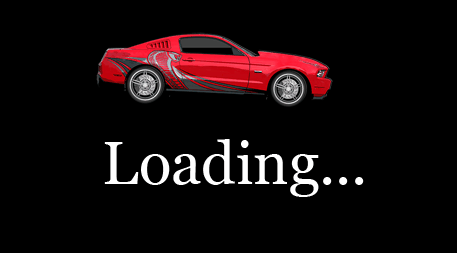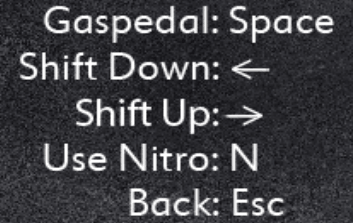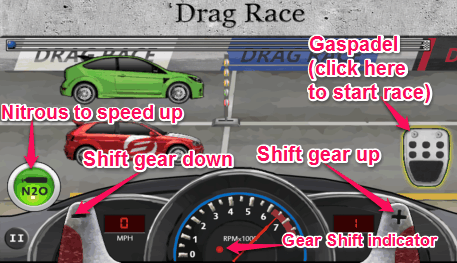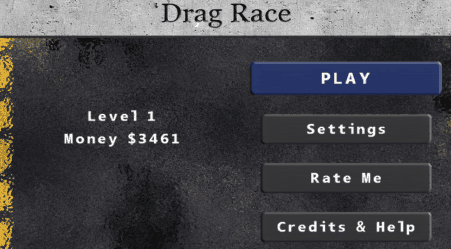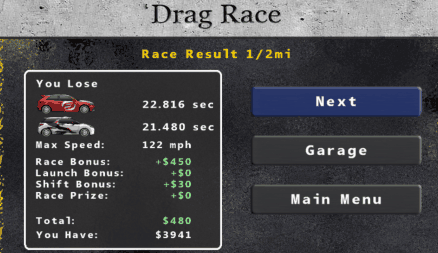Drag Race Online is a free Windows 8 car racing game. In this game, you need to race against your opponent by driving a car. You need to race against a single opponent only. The game provides two modes to play: Offline and Online. Offline mode lets you race against the computer while in Online opponent you can race against any randomly selected player.
If you win the race you are paid virtual money for winning while if you loose the game your are paid virtual money on the basis of your efficiency in driving. It provides 31 different cars to drive. One basic car is unlocked for you while you can unlock other cars as well by using your virtual earned money. Upgrade your car’s parts , like: Engine, Nitro, etc.
Unlock many different levels while playing. Every level has different difficulty sub-levels as well: Beginner, Amateur, Pro, and Boss. Play all and improve your car racing skills. The game has amazing sound effect and great graphics as well.
So drive fast and enjoy this amazing car racing game.
Gameplay of Drag Race Online car racing game for Windows 8:
Drag Race is an addictive car racing game. The game is quite easy to play but is challenging as well. The objective of the game is to race against computer or against any randomly selected online player (global). Choose your car from provided cars and click on race to select your difficulty sub-level. Choose on difficulty level as per your skills. If you want to play against computer then click on Race or to play against any online player click on Go Online.
Different Controls for Racing:
Firstly, you need to click on Gas Pedal to start the race. The basic control for driving the race is to control the gear of your car. To drive efficiently you need to shift your gear at right moment. So use your driving skills to win the race. The different controls are:
- Use space to start the gas pedal.
- Use N to use Nitro to speed up your car (you can use nitro only once in the single run).
- Use right arrow to shift gear up.
- Use left arrow to shift gear down.
If you don’t want to use your keyboard, then you can use on-screen controls as well.
Also try other car racing game for Windows 8: 3D Car Race.
Enjoying this car racing game for Windows 8:
You can get free Drag Race car app from Windows store or use the link given at the end of this review.
After launching the game app, you will find different options on the home screen of the app: Play and Settings.
Click on Play button to start the game. You will be redirected to the Garage store of the game. From here, you can choose your car for racing. Buy new cars or sell old ones to collect virtual money from your garage.
You can even upgrade your car’s parts. To upgrade, click on Upgrade option and then choose the specific part for upgrading. A specific amount of money will be deducted from your virtual money collection.
After choosing your car and upgrading it, click on next option to choose the difficulty level of the game. There are four different difficulty levels: Beginner, Amateur, Pro, and Boss. Choose any one to start the race.
After choosing difficulty level, click on the Go online mode to play against any online player. The players are selected randomly. Or click on Race to start racing offline against the computer.
Use the above explained controls to race.
After the completion of the race, you can check your race summary (like the time you took to complete the track) and different collected bonuses. If you win the race, you will be awarded specific amount virtual money as per your selected difficulty level.
Conclusion:
Drag Race is one of the best car racing games for Windows 8 I have played. The unlimited levels and the different difficulty levels makes the game more interesting. The best thing I like about this game is the two different modes of playing. I really enjoyed the game a lot. If you are looking for a Car racing game for Windows 8, then do give this game a try