UnderCoverXP is free software to print CD and DVD covers and labels. It supports various image formats like JPEG, GIF, PNG and BMP formats to design CD and DVD covers and print them. However, you cannot mix this program as designing tool, since it only provides utility for printing covers for CD cases in right scale. You can use a free image editor for designing your CD/DVD cover.
You can create several of covers and labels and scale them according to your need like front, back, inlays, DVD boxes and many more with correct size and easy designing. The program is absolutely free of cost; you just have to install it in your PC and start printing.
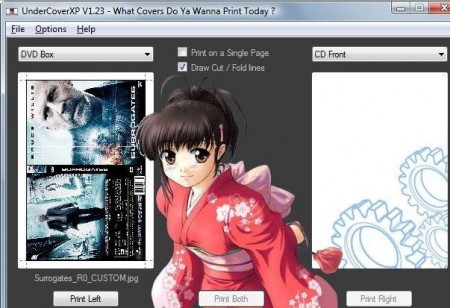
UnderCoverXP is developed in C++ and It does not require any external libraries like .Net framework. This free DVD covert printer has simple interface allowing you to work upon on cover design, format it with editor and best of all you get templates designed for your convenience which speeds up your work.
UnderCoverXP provides you two image fields to let you work on two projects simultaneously or create front cover and back cover together. If you want to create a particular format than also UnderCoverXP freeware offers you this advanced editor to let you create your own templates.
Select image from the location you want to pick from and than select the print format you want from the drop down menu. You may print covers for CD, DVDs, video games player and also digital images. As you will select option from the menu, UnderCoverXP will automatically scale your edited image to the menu format and you can preview your output before printing. You just have to create graphics for your cover from graphic application like Photoshop (or Photoshop alternative) and export them and print with UnderCoverXP freeware. And if you want to create your own CD/DVD, you can use a free DVD authoring software.
UnderCoverXP let you scale your covers and labels with utmost ease and you print correct size covers for your job. Also create your own skins or access to pre defined skins in the application. Skins consist of a configuration file and some images. You get skin examples from the skin folder; you can also add skins to your own folder.
This freeware is available in 27 International languages and is compatible with Windows Vista and Windows 7.