In this post, I will talk about a free tool by McAfee that you can use to detect hidden malware inside images that were put there by means of Steganography. This is a simple online tool that just takes an image form you and shows the result. You can see if there is suspicious data inside the image along with the confidence level. For now, the tool allows you to upload and scan any image having size less than 1 MB. It produces the result instantly and you can use it anytime as there it doesn’t ask you sign in or register.
McAfee is a popular antivirus software that is used in home and office computers. They offer some free tools as well and one of those tools is the Steganography detector for images. This tool is helpful in scanning vulnerabilities in the images that have been uploaded to your website. You can check if the people are spamming your website by uploading images that contain some suspicious data or a malware. And this tool will help you. All you have to do it just give this tool a suspicious image, it will scan it, and will show you the results. This is as simple as that. The images you upload here are deleted once they are scanned.
Free Steganography Detection Tool for Images by McAfee
Using this free steganography tool by McAfee is very simple. You just go to the main page of the tool from here. Since there is no registration required for using it, you can just get started right away. The main UI of the tool looks like as shown in the screenshot below.
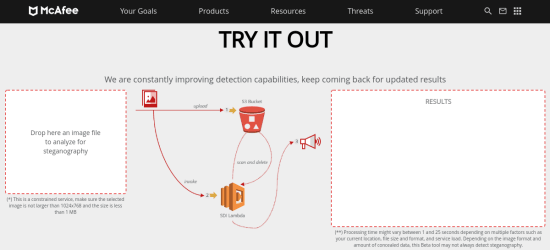
Now, you just upload the image you want to scan. You can either drag drop the image or simply select it from your computer. It will upload that image to the server and will start scanning. Do note that, it requires image having size no more than 1 MB so you just keep that in mind. After the scan finishes, you can see the results right there and then do whatever you want.
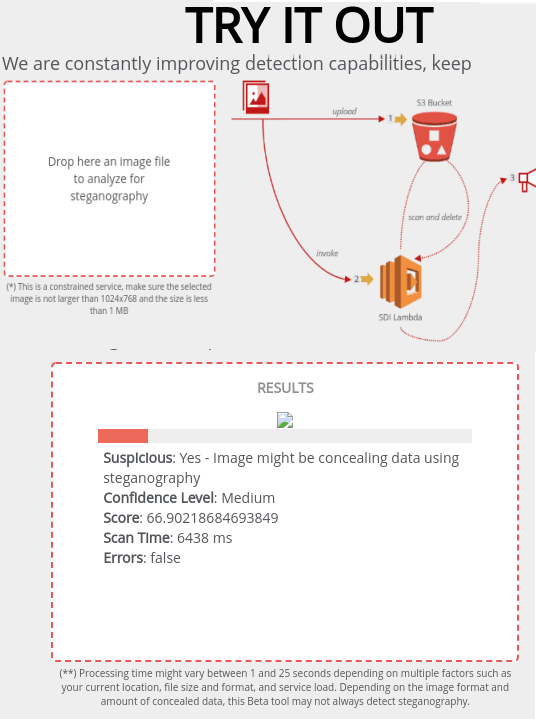
In this way, you can use this simple and powerful tool to scan images for suspicious data inside them. Steganography technique can embed any kind of data inside images including a virus. And this tool here will help you scan that. If you get a lot of images on your website then it will be a good idea to scan them first. This free tool here does a very good job at that.
Closing thoughts:
Steganography detector by McAfee is a very goo tool and I liked the way it works. It was able to detect suspicious image during my testing with good confidence. However, this tool only detects malware inside images. It will show you negative results for non-suspicious data such as plain text if is present in the images. So, do not confuse this tool with normal steganography detector.