Here are some free steganography detection software to do steganalysis on images. Using these software, you can detect if an image contains a hidden message. These software can detect invisible message in images and can even tell you the approximate size of that message. These tools simply analyze a PNG or JPG file specified by you and then uses some powerful algorithms to detect the hidden messages. However, these tools are only intended to detect hidden messages in images. They can’t extract out the message from other media like videos, audio, etc.
Steganography is a method of hiding messages inside media files like images, music and videos. And this is the best way to securely transfer the information from one place to another. But if you want to know if any media file on your PC has hidden message in it, then you can use the tools that I have listed below. These tools work with images and can detect if there is a message in them. Also, these tools can tell you about the size of the message in the image.
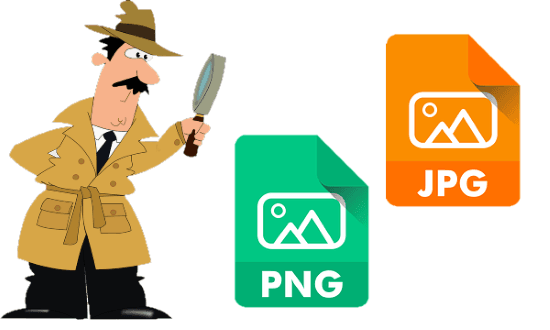
3 Free Steganography Detection Software to do Steganalysis on Images:
VSL – Virtual Steganography Laboratory
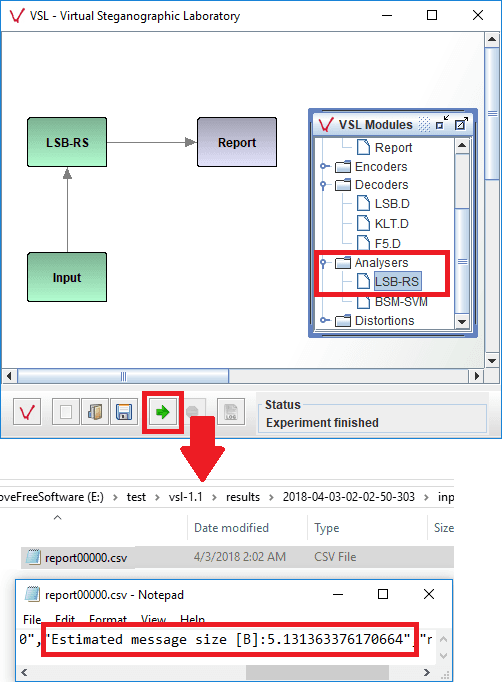
VSL – Virtual Steganography Laboratory is a free and open source steganography detection software to do steganalysis on images. It can take a single or multiple images and generate report about running some powerful algorithm to detect the message. It creates a report and in that report, you can see the size of the message if it is present in the source images. This software comes with a nice user interface and once you understand how it works, you can easily use it to detect steganography in images. And not just the steganography detection but you can use this software for hiding messages in images as well. It is a complete Steganography software that supports Steganalysis as well.
This software is a bit complicated to use at first. But once you understand it, you can easily use it again for any Steganography purpose. Just get this software from above link and then open it. You will have to align some blocks on its interface by dragging and dropping them from the toolbox. So, to detect steganography, just select the input module from the box and then drag and drop it on the interface. Similarly drag and drop the “LSB-RS” module on the on the interface from the “Analyzers” section.
Now, connect all the three modules. For that, right click on the “Input” module and then click on “connect”. Connect it with the “LSB-RS” and later connect “LSB-RS” with the “Report” module. After that, come back to the “Input” module and then right click on it to select “select input” option. Now, specify the image that you want to analyze for the hidden message. Finally, start the experiment and then you can see the output in the “results” folder in VSL directory.
StegExpose
StegExpose is a simple command line utility that you can use to detect steganography in images. This is a cross-platform tool that you can use easily use to detect hidden messages in all the images of a specific directory. It scans every image in the specified directory and can tell you if there is a hidden message in it along with its estimated size. It uses a powerful algorithm to detect steganography in images and show you the result. Just like the software above, it is an open source and a dedicated tool to detect steganography in images. You can easily use it on your PC. It just requires Java to be installed on your PC.
Using this tool on Windows is pretty simple. You can reach its webpage from the link above and then download it. Extract the contents and then open the command prompt in the same folder. After that, turn this command in the following format.
java -jar StegExpose.jar "path to the target folder that contain images"
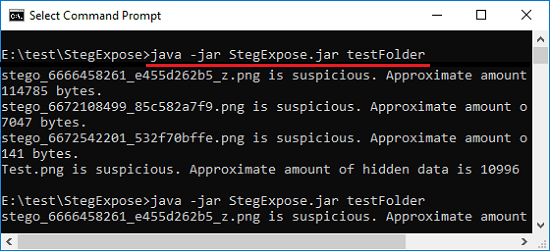
Above, you can see the sample output that it produced during my testing in the command prompt. In the result, you can see that it goes through each image that it finds in the specified directory. And then it looks for the hidden message in each image. If there is message in any image, then detects that along with its approximate size.
StegDetect
StegDetect is another simple tool to detect steganography in images. Just like other tools above, it detects the message in images. But it uses different approach for that. Here it takes an image and then marks the corresponding pixels in in that image that may contains the hidden message. This is actually a developer tool and to run this, you will need Python on your PC. After analyzing an image, it saves a part of the image that may contain the hidden message.
To run this tool, simply grab its repository from the above link and then extract it to some folder of your choice. Extract the archive you’ve got and then open command prompt in the same folder. Now, open the “StegDetect.py” file and then you can change the path to the image on line 27.
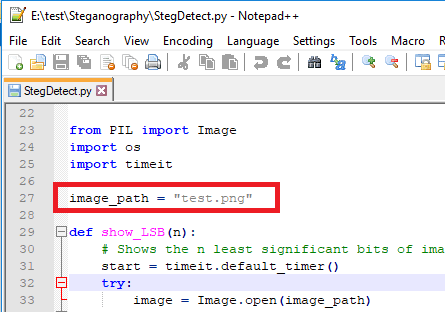
Now, come back to the command prompt and run this command.
python -i StegDetect.py
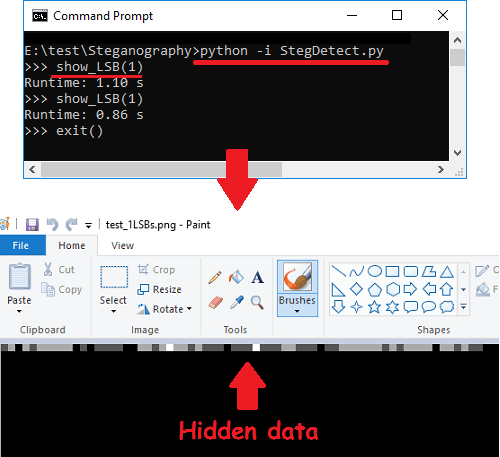
Now, in the interactive shell, type “show_LSB(1)”. After that you type that, press enter and it will start analyzing the target image. And after analyzing, it will save the part of the image that it thinks contain the hidden message.
Final words
These are the best free steganography detection software that I could find. You can use any tool from this list to detect steganography in various images in just a few seconds. All these tools can easily identify hidden message in an image and can show you its approximate size. So, if you are looking for some free steganalysis software for Windows, then this list may come in handy.