In this blog post, you will read about how to increase list width and see the number of cards in Trello. To do that, you can use the Firefox add-on called Trello Super Powers. As the name suggests, this free add-on adds more powers and features to your Trello board.
Trello Super Powers add on enables you to resize the width of the list. It means you can easily increase or adjust the list width dragging in between the list. The add-on offers more features, e.g., you can remove distractions like tags and focus on the tasks available on the list. Besides that, the add-on shows the total number of cards in each list. Let’s know how to find these features in Trello.
Must Read: How to save Instagram photos with right-click in Firefox?
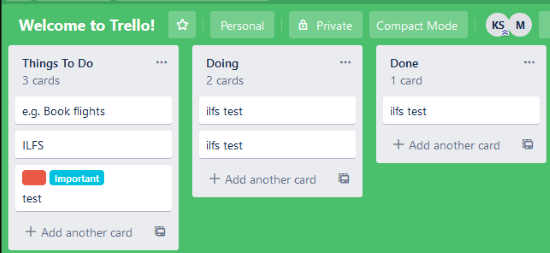
Increase List Width, See Number of Cards in Trello
The very first step you can follow is to install the add-on named Trello Super Powers. This is a free add-on for Firefox browsers. The role of this add-on is to provide more features to your Trello account.
Once the add-on is installed, you can log in to your Trello account. Now you will notice a few changes here. The first feature you will get the resizable list width.
To adjust the list width, you need to drag any board. You can either pick the last board or drag placing your mouse cursor in between the boards. You can make it look large or small, as per your needs.
The second feature, you will notice that you can see the number of cards in each board. Suppose if the board has a large number of cards and you don’t want to count manually, then you can simply overview the number to know the total number of cards in each list.
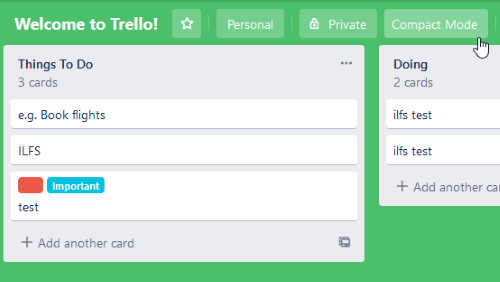
Another feature you will find here is the clutter-free experience in just one click. When you get so many tasks in the list and your Trello is full of labels like tags in different colors, you can simply remove these distractions.
For that, you need to click on the Compact Mode. This option appears on the top next to the Private option. Clicking on that option, all the distractions get disappeared. And you can just only focus on the task assigned to you.
You can also click on Ids to save them to clipboard. Then, you can paste it in comments so that Trello can show the corresponding Trello card.
In brief
I found this Firefox add-on useful for Trello. Those who use Trello regularly might be wishing some features that make their experience better. Using this add-on, you can find features like adjust width of list, remove distractions, see number of cards, etc. It makes you focus on your task than any other distractions and smooth your Trello experience.