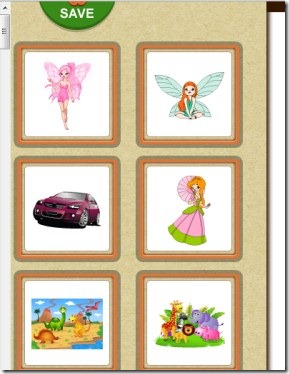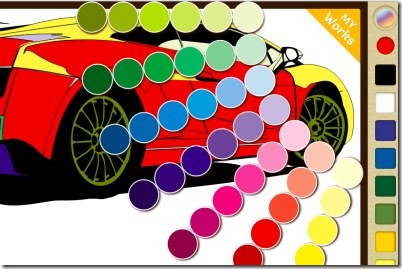Pictico is a free online color app available for Google Chrome that allows you to add desired colors to drawings in an easy and fun way. This app is specially designed for kids and for all those people who love to color drawings. There are multiple image collections available in this handy app like: cars, princesses, animals, birds, alphabets, etc. Select any of the desired image. After that, you can start coloring it with colors of your choice.
There is even a facility to share link of your work to Facebook, Twitter, LinkedIn, and more. Plus, you can even download your drawing to your PC. It is completely a kids friendly color app and very simple to use. Start coloring, save your work, and enjoy coloring drawings for free on Google Chrome.
Some Useful Features of This Free Color App:
- Start coloring drawings using desired available colors.
- Download your drawings.
- Share link of your work on social media accounts.
- Kids friendly app with simple and beautiful interface.
How To Use Pictico?
Using this color app and coloring in it is a very simple task. Add Pictico from here. Just go to this link by clicking on it, and add this app. After adding it, open it from your apps page (in new tab) of your Chrome browser. Just after it, you will be moved to a new web page. Here, you need to sign in for free using your Google or Facebook account. By doing this, you are ready to color drawings.
- Just select a desired image or drawing from the left side and start coloring it with the available colors. Give a new stylish look to drawing by filling colors in it. You can even change the default white background color of your drawing.
- After coloring it, simply hit the given save button to save your work.
Download and Share Link of Your Drawing:
Just after clicking on save button, your work will be saved, and some more options will come up in front of you.
- You can easily download your work to your system by clicking on the available DOWNLOAD button.
- Even you can share link of your drawing on the desired social networks such as: Twitter, Facebook, LinkedIn, Pinterest, and more.
- You will also find some icons at the left side as you could see in the below screenshot. You can select an image from available collections to start another picture for coloring, and can view your work using given icons for these.
- It’s really fun and you will enjoy coloring with this app.
Pictico is really a fun app using which you can put desired colors on given pictures. Try this free coloring app available for Google Chrome.
Also, try Kidpaint and Click2Color reviewed by us.