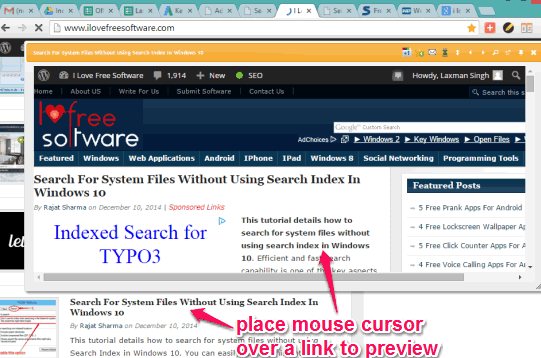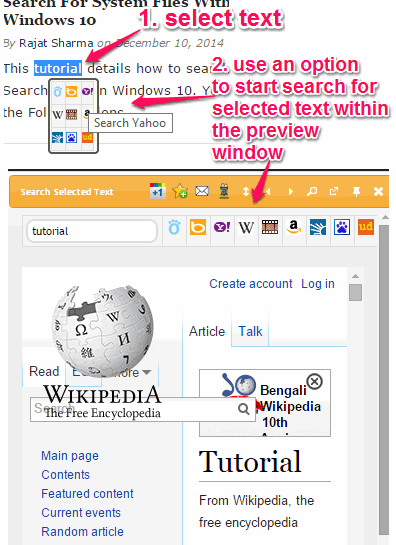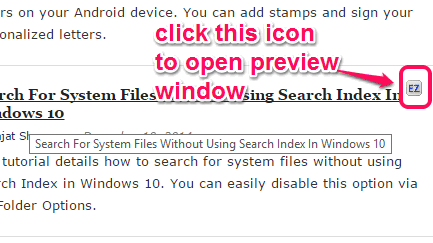ezLinkPreview is a free Google Chrome extension to preview links by just hovering mouse cursor. So, you don’t have to leave the active tab or open link in a new tab to see its content. Just hover or place mouse cursor over a particular link and it will show you the preview of that link in a pop up window. You can also resize the pop up/preview window and place it anywhere on active tab.
Apart from this, this handy extension also lets you preview inside preview window. For example, when you have opened a link in preview window, you can click on the link available inside preview window. Pop up window can also be pinned or closed, whenever needed.
In above screenshot, you can see the pop-up window that shows preview of a link.
Note: For some of the https secure links, this extension won’t work. However, for most of the web pages, it worked absolutely fine.
Also check these 3 content summary extensions for Google Chrome.
Important Features:
You can customize settings of this Google Chrome extension to:
- Change preview style: pop-up window or split active tab to preview.
- Set location of its extension icon: near to mouse cursor or on upper right of link.
- Enable or disable preview within preview.
- Enable/disable option to Search for selected word using Bing, Wikipedia, Yahoo!, etc., within the preview window.
How To Preview Links within the Active Tab using This Free Chrome Extension?
Using this Google Chrome extension is very simple. The first thing you have to do is install this extension on your Google Chrome browser. After this, open a web page, and hover mouse cursor over a link. It also works for image links. As soon as you will hover mouse cursor over a link, you will find an icon “EZ”. Placing the mouse cursor over that icon will open the preview window.
In that popup window, you can see the whole content of that link. On top of that pop up, option to pin the pop up, open link in new tab, and close pop up, etc. are available. You can use any option according to your requirement.
Similarly, whenever you have to see the content of a link without opening that link, you can use this extension.
Conclusion:
ezLinkPreview is really a useful Chrome extension to preview any link by just hovering the mouse cursor. Its preview window can be resized and position can also be changed by dragging and dropping. Name of this extension suits it.