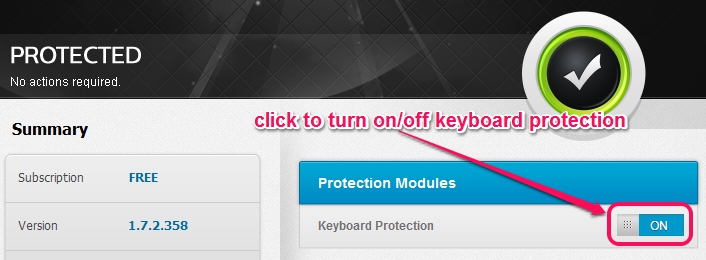Zemana AntiLogger (free version) is a handy anti keylogger software that encrypts your keystrokes to protect your confidential information. It automatically disables spyware, key logger, or other dangerous programs (if available) on your PC that can steal your information. With just a single click, this free anti key logger will be activated and helps to secure your privacy. It is also helpful whenever you want to temporarily disable any key logger software, when you don’t want to record keystrokes.
In screenshot below, you could see its simple interface where you can enable/disable protection.
Note: This free version can ensure complete and up to date protection. However, paid version of this anti key logger offers more features. Such as it can alert about any malware and can remove it, supports financial (related to bank trojans) malware protection, etc. So whenever you think about upgrading, you can go through its paid version. Otherwise, free version is beneficial enough to protect your keystrokes.
Key Features Present In This Free Anti Keylogger Software:
- A very useful software that provides keystrokes protection against key loggers, threatening programs (that can steal your information), and spyware.
- It encrypts whatever you type (excluding some other keys, like shift, ctrl, enter, and space). Thus, even if someone somehow steals your keystrokes, information will be illegible.
- Any kind of application is supported. That means, whether you are using any text editor software, browsing Internet, or some other application where you can type, it will protect you.
- Set up file is just 3.9 MB in size.
- Completely free.
Check these similar free Anti Keylogger software covered by us.
How To Use This Free Anti Keylogger Software?
Use the download link available at the end of this review to download this freeware. After this, run its setup file, and complete the installation. After installation, it will run on system tray, and its tray icon will become green. Green icon symbolizes that encryption for key strokes is start now and it is protecting your keyboard keystrokes. If you want to test it yourself, you can open log file of any key logger software (if installed) on PC. It really works.
There are not many options in this freeware that you can use. But, it’s completely your choice when you want to enable or disable the protection. If you want to turn off the protection, you can double-click its tray icon to open its main interface.
Conclusion:
Zemana AntiLogger is quite useful as it silently runs on system tray and protects keystrokes. However, password protection for software main interface is not present, so anyone using your system can easily turn the AntiLogger off. Therefore you should be careful when other people are using your system. And to get more features, upgradation is required.
Get this free version of Zemana AntiLogger.