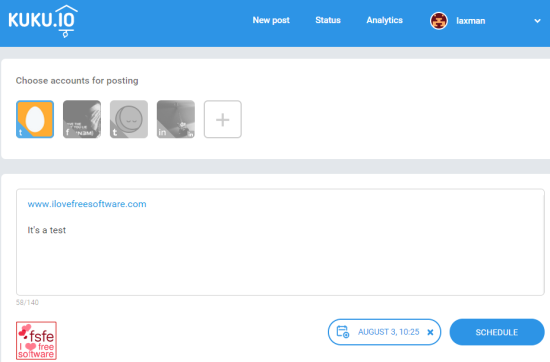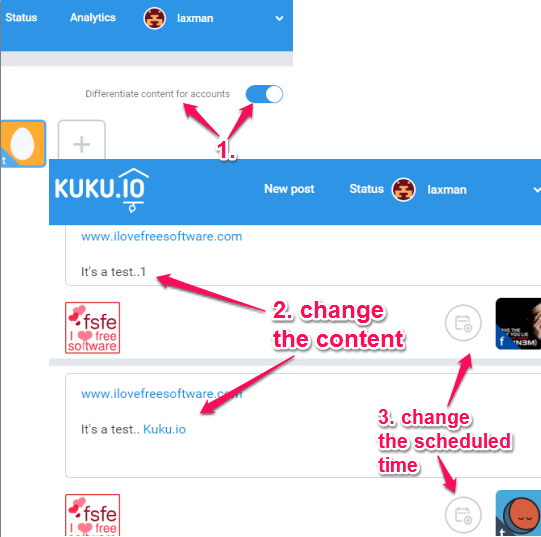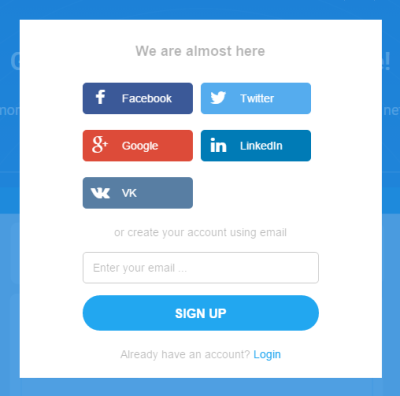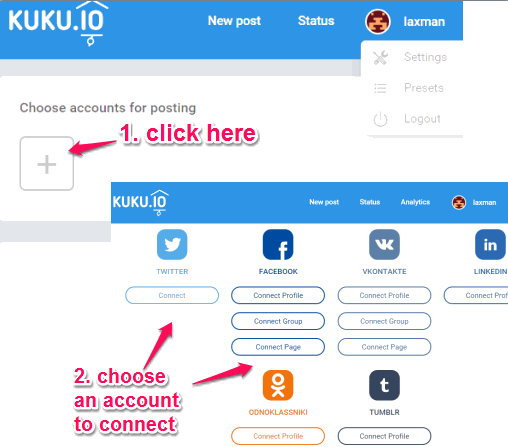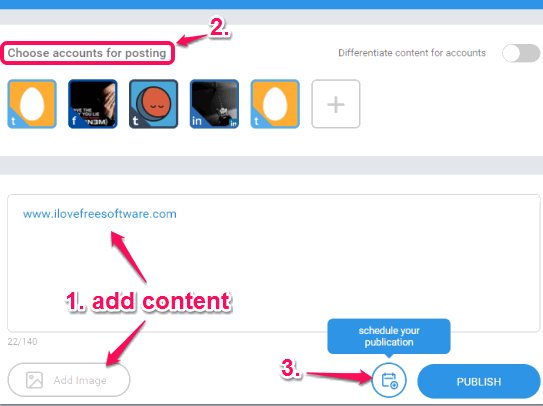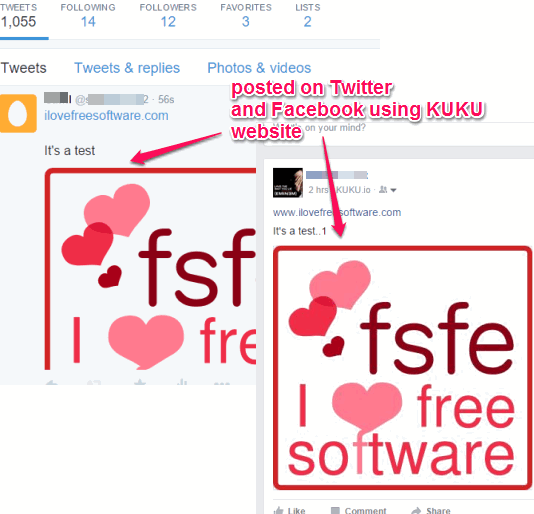This tutorial explains how to schedule posts on Tumblr, Twitter, LinkedIn, and Facebook together.
Those who want to grow their social presence know the importance of posting the good content at the correct time. And to fulfill this task, I have found a fantastic website, named KUKU. This website is in beta phase at present but worked really well during my testing.
KUKU website lets you schedule and post on Facebook, Twitter, Tumblr, LinkedIn, and VK simultaneously. You can add an image as well as text content to schedule and update your multiple social networking accounts in one go.
What’s more interesting is that you can connect multiple accounts of a social network and schedule the posts. Unlike other similar sites, I didn’t find any limit to schedule posts. Moreover, it also lets you track the scheduled and published posts. All of its features are completely free which make it a really good competitor to similar sites like Tiempy and Postcron.
The screenshot above shows my KUKU account where I have connected my social networking accounts to schedule and share posts.
Note: Many other features like options to connect Pinterest and Google+ accounts, check Analytics, etc., will come in future. It would be interesting to see if those features are provided free of charge or some paid plans will come in existence.
Other Key Features of This Free Website are:
- You can toggle on the option to Differentiate content for accounts. So if you don’t want all your accounts to contain the same text content and update at the same time, then you can use this feature. Simply turn on this feature and then you will be able to manually add the text content for each individual account and set the schedule date and time.

- You can also make changes to scheduled posts or can even delete the posts.
How To Schedule Posts on Tumblr, Twitter, LinkedIn, and Facebook Together using This Free Website?
You can follow these steps to schedule posts on social networks supported by this website:
Step 1: Tap on this link to open the homepage of this website. Now you need to sign up using your Facebook, Twitter, VKontakte, Tumblr, or LinkedIn account.
Step 2: This is the most important step in which you need to connect your social networking accounts (one by one). Sign in to any of the supported networks and authorize permission to this website to access your accounts. For Facebook, you need to choose whether you want to connect your profile, a particular page, or a group.
Step 3: You can use Add Image button and/or text box to schedule the post with the content of your choice. After entering the content, select any of the connected accounts, and use Schedule button. It will help to choose the date and time to schedule the post.
Step 4: You can check the scheduled post anytime and start scheduling a new post when needed. After this, all the scheduled posts are published on the correct date and time.
Conclusion:
KUKU website comes with great features and the best part is that all features are absolutely free. Schedule as many posts as you want and leave the rest of the task to this website. Use this website to keep your social networks updated and in correct time.