In this article, you will read about how to organize your to-do is a project in the Todoist boards for free using this web application.
How many times has it happened that you are trying to create your To-Do List and it becomes a messy one? There are several applications that are there in the application marketplace where you can find a number of applications with which you can organize your to-do lists.
Among the several web applications, some are well known such as Trello. You can use these web applications as a Kanban board to sort out your To-Do List and assign team members to the tasks. One such web application is called Todoist.
Organize your Todoist Projects with Todoist Boards Free
Todoist Is a free web application that helps you organize the To-Do List and assign tasks to the team members easily. This is a free organizational tool that helps in keeping tabs of the work done and work in progress in a team while sorting out the messy general To-Do Lists. Let us see how we can use this web application to our advantage.
For this, you first must visit the website of Todoist. Once you visit the website, you can find the button of “get started” on the home page. Upon clicking on this button, you will be redirected to sign in using your email ID or Facebook ID. For the testing purposes have used Gmail ID here.
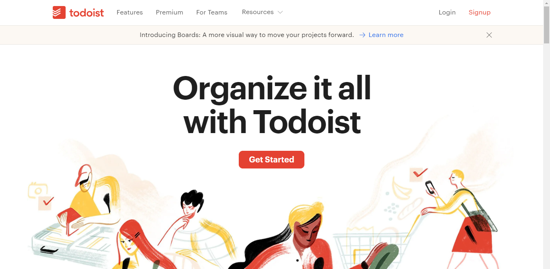
When you’ve logged in, you will be presented with a clear sheet of listing down your To-Do List on a profile home page. On the left side panel, you will find the option of “try boards”. Click on “try boards” where you will find all the tasks listed on the profile homepage be converted into a Kanban board.
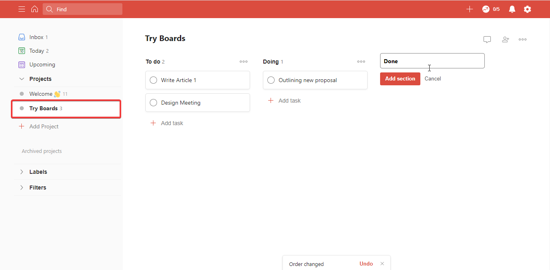
You can edit this Kanban Board, starting by sorting the list of to-do, doing, done. You can add the task in the specific list by clicking on “add task”. Moreover, when you click on any of the listed tasks, a pop up will appear in which you can add the subtask and assign the task to a certain team member from the collaborators’ list.
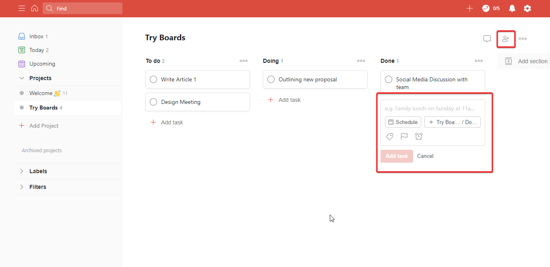
If you want to add the collaborators in the Kanban board, you can click on the add participant icon given on the top right corner of the page.
For further editing the board, you can also set up the reminder and the priority of certain tasks.
So there you have it, a simple way to re-organize a task list and assigning team members to the tasks.
In brief
Todoist is a simple way to organize your task list and assigned team members to the task from the collaborators’ list. This is a very easy web application just like Trello the only advantage that you can go back to the simple task list and try the Kanban board as well.