Creddle is an impressive free online resume builder that lets you publish and share it too. It’s a simple and easy to use resume builder website that includes an impressively large array of powerful editing and customization features that help you in crafting out the perfect resume in almost no time. Creddle includes a professional (and awesome) looking fully customizable resume template with clearly defined fields such as contact information, education, skills, employment etc. You can simply select the template and start editing it. What’s more, each element (from font styles and sizes to header and body text layouts) of the template can be further customized as per your liking. You can even re-order the resume fields with simple drag and drop operations.
There are even a couple of incredible looking themes you can choose from. But perhaps the best part is that Creddle lets you publish your created resume at a custom URL. You can also share it with others over all major social networks, as well as save/print it. Ready to create a swanky new resume for that important job interview? Head past the break to know more.
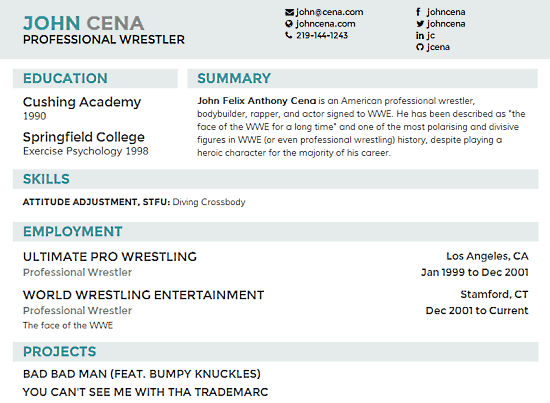
How to use Creddle online Resume builder?
Using Creddle to craft that perfect resume of yours is super simple. As mentioned before, everything from the templates to customization features are provided by the website itself. All you have to do is add your resume information, customize the design/layout to your liking, and you’re all set. Here’s a little step by step tutorial anyway, for those of you who like things in a bit more detail:
Step 1: Before you can get started with Creddle, you need to create a free account. Doing so is a fairly routine process. Simply enter an email address, password, and it’s done. Once the account is created, Creddle’s standard resume template and editor should load up. Here’s how it looks like:
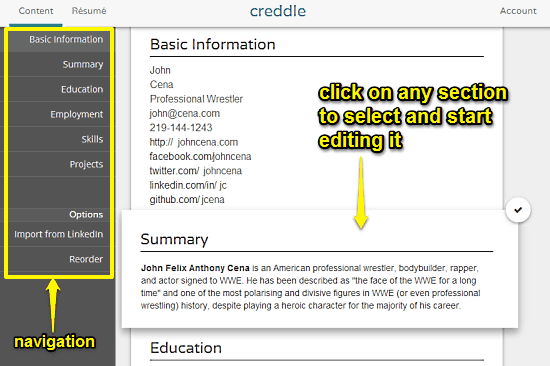
As illustrated by the above screenshot, the standard resume template consists of all the standard information fields deemed requisite of a professional resume (basic contact information, education, employment, skills, projects etc.). The template UI features navigation links on the left, which can be used to directly jump to the section you want to edit. The rest of the UI consists of the editor. Here, you can simply click on an information field and start editing it. Each of the fields contain placeholder text to help you know what they are for. You can jump to a particular section at any time if you want to make any changes. All of your entered information is saved to your free Creddle account.
Step 2: Once you’ve entered all the information, simply click over to jump to the customizer view (check screenshot below). This section is divided into two vertical panes. The left pane consists of detailed individual sections of the resume, along with their customization options. All you have to do is click on a field, and you can edit pretty much every aspect (font size, font color, layout, alignment, text spacing, and a lot more). All of the changes can be instantly previewed in the right pane, in real-time. You can also use the Themes option on the preview’s header to select from a handy selection of great looking professional themes.
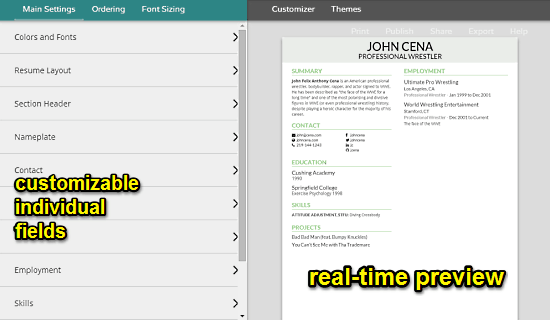
Step 3: That’s it! Once you’ve crafted your perfect looking resume, you can publish it on Creddle (using Publish > Publish to Private URL option). After publishing, your resume becomes available on a unique URL. This URL is private by default, but you can also share it if you want. Check out the screenshot below:
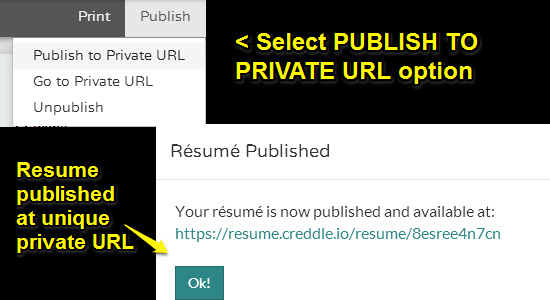
Pretty awesome, isn’t it? Apart from that, you can also use the Share option to share your resume on all major social networks, and use the Export option to export it as DOC, DOX and embeddable HTML. There’s also a Print option that lets you print/save the resume as PDF. How cool is that?
Also See: 5 Free Online Resume Builders
Conclusion
Creddle is an extremely good free online resume builder that lets you publish and share it too. It’s simple, easy to use and features a ton of customization options that help you craft a truly stand-out and professional looking resume in no time. And best of all, it’s totally gratis. Do give it a try, you’d be amazed at how visually impressive your resume can be. Highly recommended!