This article covers a free online GIF generator to create typing text GIF animation. In recent years, GIF extended a lot and now it plays a major role in the world of Internet. It comes as one of the best things, if we talk about trendy, eye-catching, and entertaining. In this article, I’ll introduce you to Msgif application that transforms the text you type into a GIF appearance. You can use this tool for sending text and conveying the depth of sentiment through an animated message.
Msgif application is basically a web application that helps you in expressing greetings to people and well-wishers in a unique modernized way. It conveys feelings and thoughts better than any transcribed text. If we talk about the interface, it’s quite straightforward and simple to use. So, let’s start and check how to use it.
Free Online GIF Generator to Create Typing Text GIF Animation
In order to get the benefit of the free online GIF generator, you need to visit this link. Once you’re in the app area, scroll a bit and click on the GET STARTED button. On the next page, you find a straightforward and clear user interface that needs a couple of steps to create a typing text GIF animation.
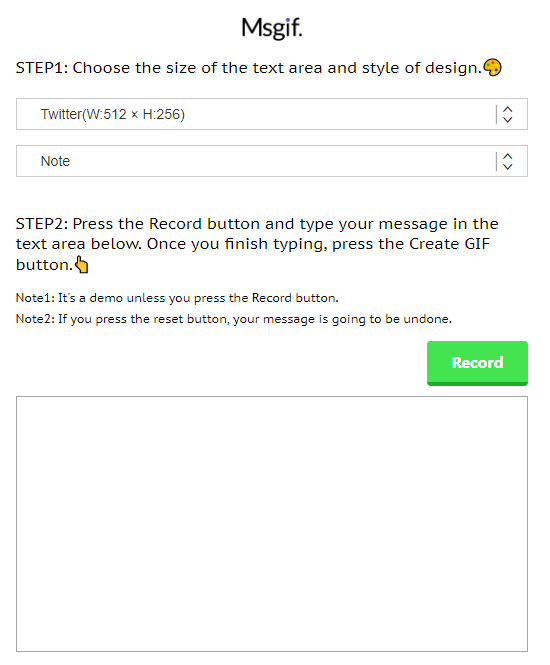
The web app allows you to set two types of resolutions for customizing the size of the text. The first is Twitter, the resolution of which is 512*256 whereas the other one is Social media and it includes 400*400 resolution. In the next step, you can select the style and design of the text that includes multiple colors of the background.
Furthermore, there’s also a demo box that can be used to ensure the style and design of the GIF before recording it. Once you complete the selection of the criteria, click on the Record button and start creating your pretty GIF.
While generating the GIF, there is a red color Reset button available on the top of the box. You can use this button in order to suspend the ongoing task and to do any adjustments in the text.

However, if there’s no such flaw in the message and its style and design are as per your choice then simply click on the Create GIF button. Clicking on this button turns the text you type into a GIF animation. Thereafter, hit the Download button and share it with your beloved ones through social media or any other means.
Closing words:
Msgif is a truly easy-to-use application with a user-friendly interface. There’s a specified resolution separately for twitter and social media so that it can be adjusted easily on each platform. Apart from its multiple beneficial features, one thing I noted is that you need to type the text in a smooth and gentle way while recording the GIF. Otherwise, it is saved as stumbling when you type your text in a quick tone.