This tutorial explains how to set up your own WhatsApp proxy server to bypass censorship. WhatsApp has now rolled out a new “Proxy” feature on both Android and iOS apps that allows you to connect to WhatsApp servers through a proxy. The main motive behind this move is to help people not loose connectivity to WhatsApp even if the government or local internet authority blocks connection to WhatsApp servers.
They have open sourced the server that you can host on a VPS such as on DigitalOcean. The server can run using Docker and you only need to set it up once and then forget it. You can use the public IP to connect to the server or you can simply assign a subdomain to it. The messages sent through the proxy server stays end to end encrypted.
The data that passes through the proxy is safe and hard to decode. However, whoever is in control of the server may be able to track your IP address. So, make sure that you do not connect to public WhatsApp servers. In the post below, I will walk you through a step-by-step process to deploy the server and configure the WhatsApp to use the proxy. Let’s get started.
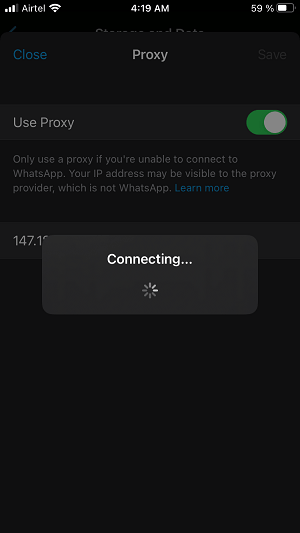
How to Set Up WhatsApp Proxy Server on a VPS:
For this post, I am using DigitalOcean as the VPS to host the WhatsApp proxy server. But you can use some other platform as well such as Linode and AWS.
So, the very first thing is that you have to make sure that you have Git and Docker installed on the VPS. On an Ubuntu based VPS, you can run these commands one after another to install both.
sudo apt install git
sudo snap install docker
Now, when you have installed these, you start by cloning the WhatsApp proxy server. Run the command below and then it will clone the repository for you.
git clone https://github.com/WhatsApp/proxy/
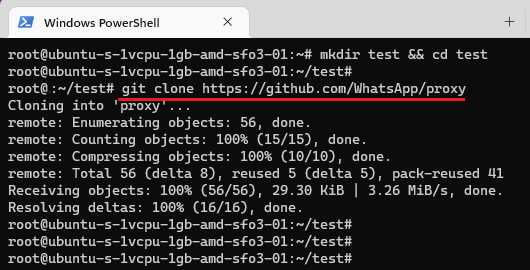
Next thing you have to do is build the docker image. Since we have already installed, you just run the command below in the specified syntax. Make sure to provide path to the Proxy folder that contains the Dockerfile.
Syntax: docker build /path_to_cloned_repository/proxy/ -t whatsapp_proxy:1.0
Example: docker build ./proxy/proxy/ -t whatsapp_proxy:1.0
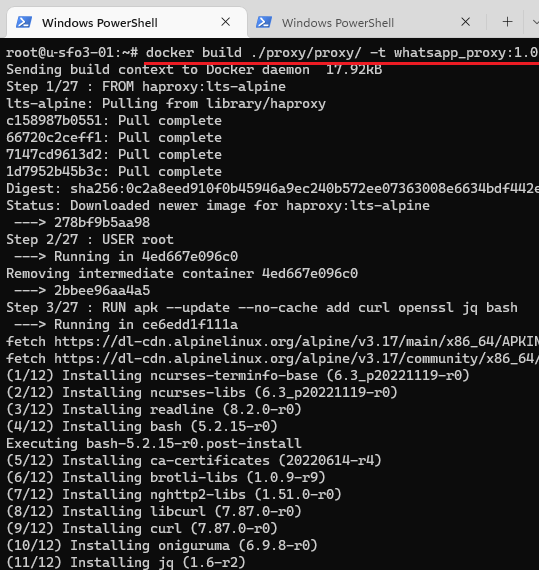
When the build has completed successfully, it is time to deploy it. For that, you just run the command below. But before running it, you have to include the public IP address of your droplet in this. So, just copy the example command and paste it in the terminal.
docker run -it -p 80:80 -p 443:443 -p 5222:5222 -p 8080:8080 -p 8443:8443 -p 8222:8222 -p 8199:8199 -e PUBLIC_IP=Public_IP_VPS whatsapp_proxy:1.0
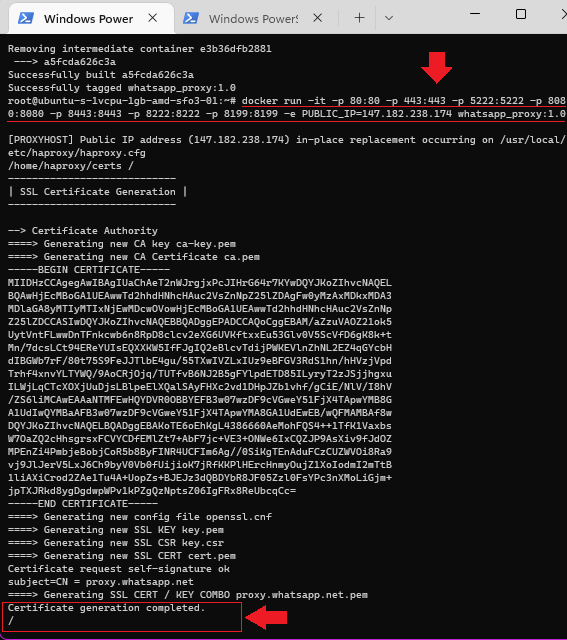
Now, when you see the “Certificate generation completed /” in the terminal then you have successfully deployed it. Now the next thing you have to do is configure it on your phone.
Now, just copy the public IP address of your VPS and then proceed further.
Configure Proxy Server in WhatsApp App:
It doesn’t matter if you are using WhatsApp on Android or iOS, the settings are the same. Go to the Settings of WhatsApp on your phone. Find the Storage and Data section and in this, you will find the Proxy option.
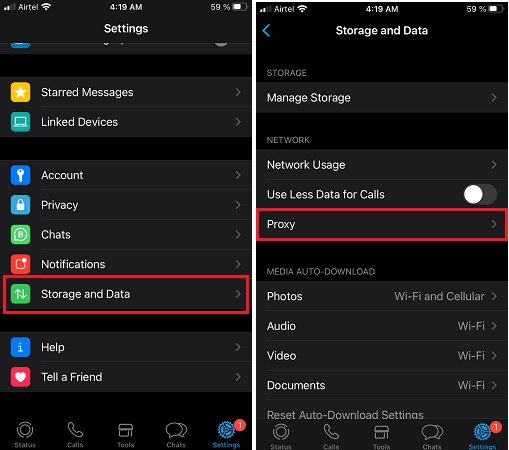
Now, you first enable the proxy by turning the switch on. Next, you enter the IP address of the droplet or VPS here and then tap save. If the connection is successful then it will tell you that with a green signal. If the connection is not successful then it will raise an error there with red alert.
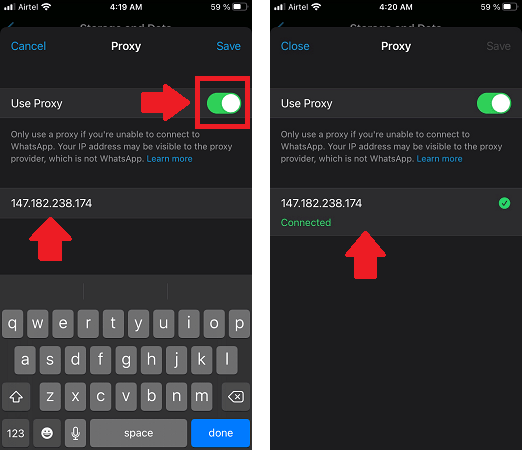
Once, you are connected to the proxy server, you can stay connected. Send messages as usually and then WhatsApp Messenger will continue to work as usual without any problems.
If WhatsApp is banned in your region, then you can now just spin up a proxy server created by the WhatsApp team themselves. Just configure the proxy in some remote country and connect to it. This is as simple as that.
Final thoughts:
If you are looking for a way to bypass WhatsApp censorship then the new built-in proxy option of WhatsApp is a very good option. In my opinion it is better than using VPN and as that can be tedious, may be slow, and an extra VPS app will drain the batter of the mobile. So, go give it a try on your own and let me know what you think about this new feature.