This tutorial demonstrates how to login to WordPress without entering username and password. If you’re running a WordPress site, then you can now easily sign in to your WordPress account without actually entering your credentials. This can be done using a free WordPress plugin named, “Magic Password“. You can simply integrate this plugin with your WordPress account for password-less authentication. It actually displays a QR code on the login page which you can scan using the “Magic Password” mobile app to login to your account.
The mobile app is available for both Android and iPhone. To use your smartphone to login to WordPress, all you gotta do is pair it with WordPress via Magic Password. Another interesting feature is that you can pair multiple smartphones with your WordPress account and use all of them to scan the QR code for logging in.
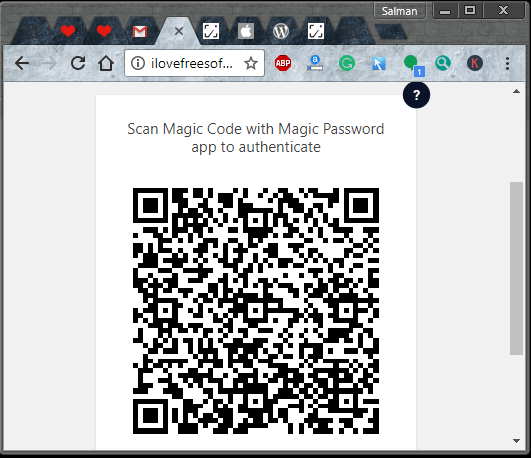
We have also covered other useful WordPress plugins which can be used to backup database, manage your CRM, etc.
How to Login to WordPress without Entering Username and Password:
To get started, the first thing you would need to do is integrate Magic Password plugin with your WordPress account. For this, simply open up the “Plugins” tab on WordPress and then install the plugin. Once you do that, you can go ahead and activate the plugin to integrate it with your account.
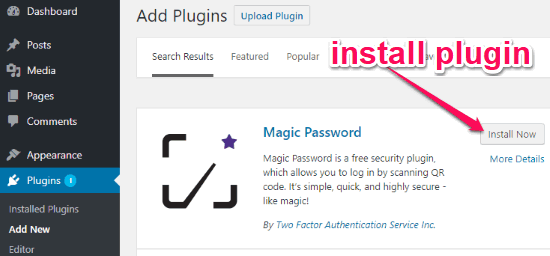
After you’re done with integration, simply navigate to the “Magic Password” plugin settings where it will ask you to pair your smartphone with your WordPress account. To do this, simply install the “Magic Password” app either on your Android phone or iPhone. After that, open up the app and then scan the QR code visible on the plugin’s “Settings” page. As soon as you do that, your smartphone will be automatically configured and paired with WordPress.

Now, you can start logging into WordPress account without entering your username and password. To do this, simply open up the WordPress login page and there you will see a button named, “Login with Magic Password”. Simply, click on this button to proceed for passwordless authentication.
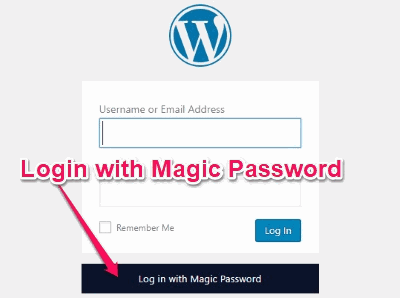
Once you click on the button, it will display a QR code on the login page. You can now simply open up the Magic Password app on your smartphone and scan this QR code. As soon as you do that, it will automatically authenticate and login to your WordPress account.

Closing Words:
Magic Password is a pretty useful and interesting WordPress plugin which makes it very easy for you to login to your WordPress account. The best part of this plugin is that you can login to your account even without entering your credentials. No more entering your username and password each time you want to access your WordPress dashboard.