This tutorial explains how to change column width on TweetDeck. Better TweetDeck is a free open source browser extension that lets you do it and offers tons of other customization options that you will like. It offers various themes and custom CSS options that will take the TweetDeck experience to a whole new level. But in this tutorial here, I will show you how you can assign custom width to the TweetDeck columns. If you want much wider columns than the available options in the settings, this tool here will come in handy. Better TweetDeck lets you specify custom width for columns in pixels.
Even though TweetDeck offers you built-in option to change the column width, it doesn’t let you apply custom width. You can only choose narrow, wide, and medium as width options. But with Better TweetDeck, you can easily set the custom width by simply specifying it in pixels. With this browser extension, you can have as wide;narrow columns as you want. Besides, that is not the only thing it offers; you can apply other options too. Right now, you can install this TweetDeck enhancement utility on Chrome, Firefox, Opera, and Safari.
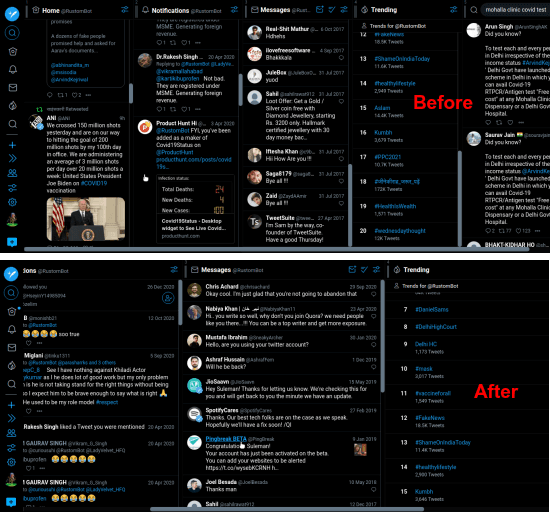
How to Change Column Width in Tweet Deck?
Based on what browser you use for TweetDeck, you can install it accordingly. Just head to the official Better TweetDeck website and then install it from the corresponding browser store. After that, you just start using it.
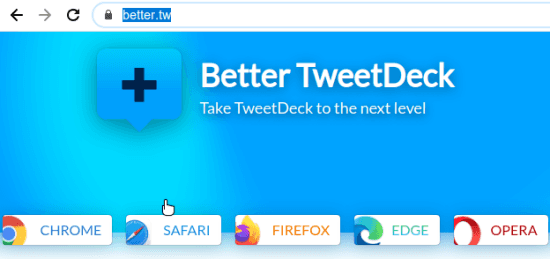
Open the Options section of Better TweetDeck. To do that, you just use the Options menu after right-clicking on ts toolbar icon. Go to the General settings and then enable the “Use a custom width for columns”. Next, you specify whatever value there in pixels. You can opt to have a wider column and the way you want.

This is as simple as that and if you want to apply some other customization options then you can apply them as well. It offers other enhancement features for the current theme, custom CSS, tweet actions and much more. You can just find them in the different sections and then simply configure them if you want to.
Closing words:
If you are a regular TweetDeck user then you will like this TweetDeck enhancement tool. All you have to do is just simply install this and then configure it based on what you want to tweak on the original TweetDeck website. The process is very simple and straightforward. There is not even Twitter authorization required.