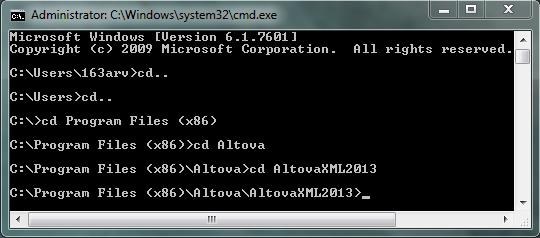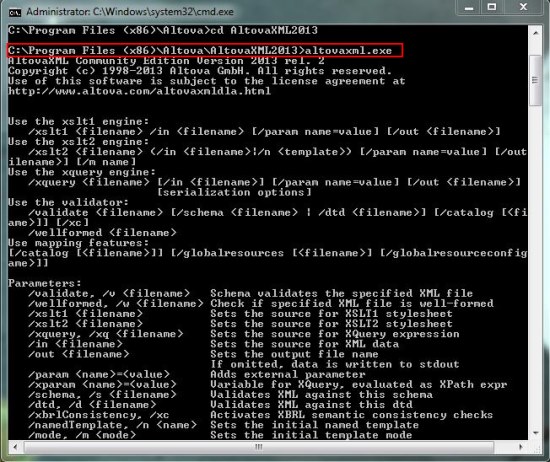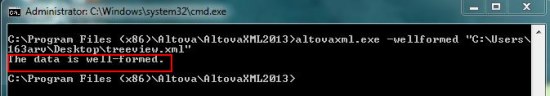AltovaXML Community Edition is a complete XML Application Package for Windows that can be used to validate XML documents, execute XQuery documents, and transform XML documents using XSLT stylesheets. It is a comprehensive XML processing tool that bundles the Altova XML Validator, Altova XSLT 2.0 Engine, Altova XSLT 1.0 Engine, and Altova XQuery 1.0 Engine together in a single installer file. AltovaXML Community Edition is the only freely available XSLT 2.0 processor that offers schema-aware transformation for XML documents.
Update: (July 06, 2013) The product is no longer available on Altova website. However, you can download it via Softpedia link.
AltovaXML Community Edition can be used via a COM interface or through command prompt. It can also be used in Java programs and in .NET applications. The main features of the package includes XML and XBRL document validation according to W3C and DTD XML schema rules, checking of XML documents for well-formedness, XML document transformation using schema-aware XSLT 2.0 and XSLT 1.0 stylesheets, and executing the supplied XQuery 1.0 documents in compliance with W3C specifications.
Download and Install AltovaXML Community Edition:
AltovaXML Community Edition is available as a freeware can be downloaded easily using the link given at the end of this article. The download will come as an installation package which will unpack itself on double click and installs all necessary XML processing components in your system. You can find the application file listed in “Altova/AltovaXML2013” folder in the “Program Files” folder of your “C” Drive.
Although AltovaXML Community Edition can be used via different interfaces including COM, Command Prompt, Java, and .NET, we are going to cover just the command line version of it here. You can refer the complete user manual available online, in case you want to use it via other interfaces.
Run AltovaXML Community Edition though Command Prompt and Process XML Documents easily:
Using AltovaXML Community Edition is pretty easy. Follow the steps listed below to launch and use this free XML processor via command prompt.
- Type “cmd” in the search bar of your “Start” menu and press enter. (Here, we are covering it for Windows 7). This will launch the command prompt.
- Navigate to the directory of AltovaXML application file.

- Type “altovaxml.exe” and press “Enter”. This will display a list of supported command, along with parameter usage.

- Now you can type the specific command, pass necessary parameters, and press “Enter” to execute AltovaXML to perform the desired XML processing for you. You can refer the complete help manual (link given above) to get proper details of each command.

Key Features of AltovaXML Community Edition:
- Free XML processing tool for Windows.
- Complete package that bundles AltovaXML XBRL and XML Validator engines, AltovaXML XSLT engines (1.0 and 2.0), and AltovaXML XQuery engine.
- Can be run though Command Prompt, .NET, Java, and COM interfaces.
- Highly comprehensive and reliable XML processing tool.
- Comes as a self-extracted installation package.
- Lightweight; 14.8 MB in size.
Also check out 4 free XML Editor and free CSV to XML Converter.
The Final Verdict:
AltovaXML Community Edition is a nice free XML application package for all your XML processing needs. It’s a feature-rich program that encapsulates multiple XSLT and XQuery engines and offers powerful XML processing capabilities. Download free and give it a try.
Get AltovaXML Community Edition here!