Prisma is a free iPhone app to turn photos into paintings with stunning art filters. It offers more than 30 predefined art filters that help you turn your photos into paintings using the artwork style of various art legends such as Picasso, Van Gogh, Munk, etc. The filters also include different pattern and ornament styles which are very famous and used for creating eye-catching paintings. It lets you apply all these filters on your photos with just a tap, and then you can share the converted paintings directly via Facebook, Instagram, etc.
You can transform all your photos into visually appealing artworks in no time, as all you got to do is select a photo from your camera roll or capture one using the built-in camera and then choose any of the available art filters. There are dozens of photo editor apps available for iPhone with tons of filters such as Poto, Mix (by Camera360), and Darkroom, but none of them can create such beautiful paintings from your photos.

How to Turn Photos into Paintings with Art Filters on iPhone:
Step 1: As soon as you launch the app, the built-in camera will open up where you will be able to either capture a new photo or import one from your camera roll. After selecting a photo, tap the “Use” button at the top of the screen to proceed.
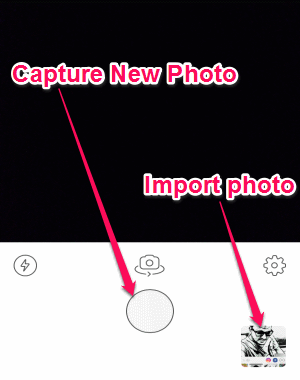
Step 2: Now, in the next screen you’ll be able to crop the photo by simply sliding your fingers on the screen. It also lets you rotate the photo either clockwise or anti-clockwise before you go ahead for applying filters. When you’re done cropping or rotating the photo, hit the “Next” button to open up the filter screen.
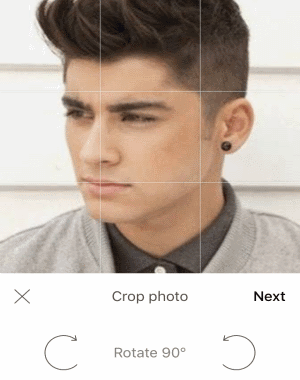
Step 3: On the filter screen, all the available art filters will be visible at the bottom of the screen. Prisma offers 34 stunning art filters that include styles of famous artists like Van Gogh, Picasso, Munk, etc. and also popular patterns and ornaments which can be used to create great paintings. The available art filters are MIOBI, #FollowMeTo, Heisenberg, Mononoke, Ice Cream, The Scream, Gothic, Robots, Wave, Curly Hair, Tokyo, Urban, Illegal Beauty, Mark, Raoul, Roy, Electric, Candy, Transverse Line, Mosaic, Udnie, Red Head, Paper Art, Impression, Bobbie, Curtain, Running in the Storm, Dreams, Mondrian, Flame Flower, Roland, Composition, Light DSummer Reading, and Coloured Sky.
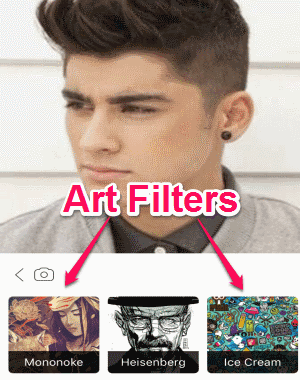
Step 4: Now, you can simply tap on any filter to apply it to the photo. As soon as you select a filter, the app will automatically process the filter over your photo and turn it into a stunning painting. In the same manner, you can try out all the available art filters with just a tap.
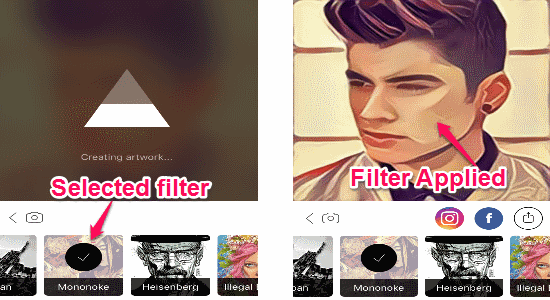
Step 5: After applying a filter, you’ll also see that the Instagram, Facebook, and Share icons will appear below the painting preview. You can use these icons to directly save and share your created paintings via Instagram, Facebook, Email, WhatsApp, and more.
My Final Verdict:
Prisma is an amazing app for iPhone that can easily turn photos into paintings with 30+ astonishing art filters. There is no Rocket Science required to do the same, as you can simply capture a new photo or upload from camera roll and choose a filter, the rest is taken care by this app. When you’re done transforming your photos into paintings, you can save and share them with others to show off your creativity.