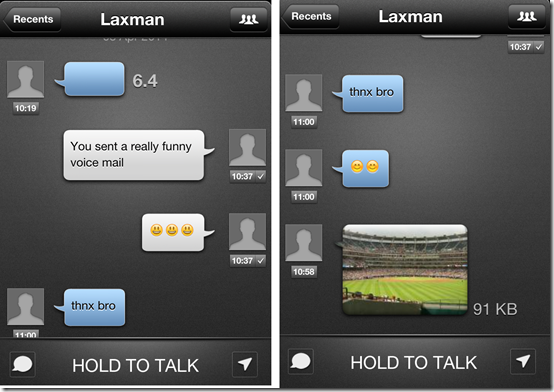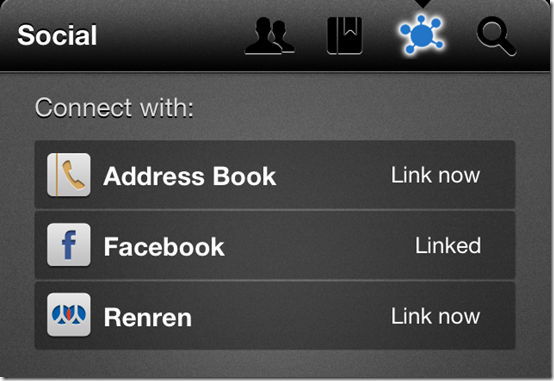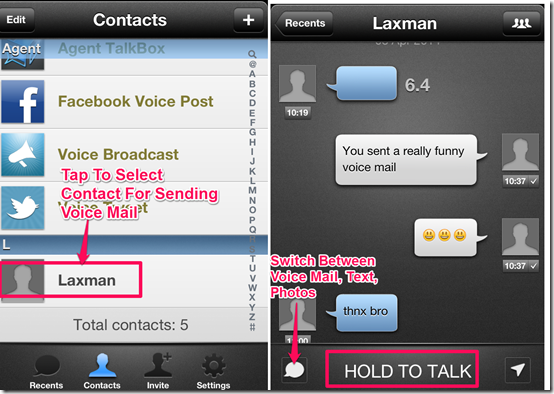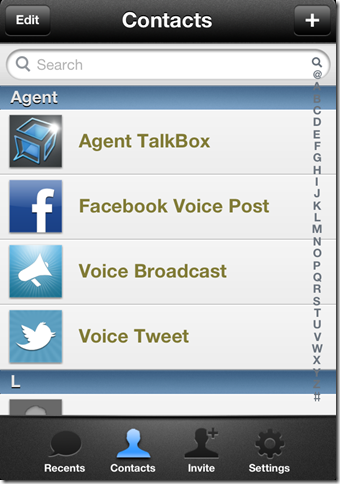TalkBox Voice Messenger is a free iPhone app which lets you send voice messages to anybody in the world for free. In addition to this, you can also use this app to send text and photos to your friends. The best thing about the app is that it’s a cross-platform app. It means that you can use the app on iOS, Android, Windows Phone, and even on BlackBerry as well. You can use the app on any network like Wi-Fi, 2G, 3G, 4G, etc.
You can send the voice mails, text, and photos to anyone in your contacts very easily and quickly. The app also supports group chat with up to 9 friends at a single point of time. One more interesting feature of this app is that it lets you broadcast your voice mails to your friends in your contact list or by posting to Facebook/Twitter. Besides, the app stores conversation history (unless you delete them), send notification for new messages, and offers various themes to choose from.
Sending Voice Mails Using Talkbox Voice Messenger For iPhone:
You can get the Talkbox Voice Messenger for iPhone either by searching for its name on iTunes App Store or by clicking on the link given at the end of this review. When you will launch the app for the first time, you need to sign-up with the app. You can do it either via Facebook or any email address. For completing the registration process, you also need to verify your number just like the way you do on WhatsApp. Once you have fulfilled all those requirements, you are all set to rock and roll with the Talkbox app for iPhone.
To start sending any of the messages, you first need to have your friends in your app’s contact list. If none of your friends are on the list, then you can invite them from within the app by tapping on the Invite option. You can find or invite your friends by sending SMS to them or by linking your address book, Facebook, Renren. You can also search for them by using their username or email address. When you finish adding your friends to contacts, then simply tap on Contacts option to start sending voice mail, text or photos.
From the contact list, tap on the friend’s name, to whom you want to send the message. You will see the app’s screen like the one shown in screenshot above. You can see that HOLD TO TALK is written at the bottom of the screen. You need to tap and hold at this place to record the message. When you have finished recording the message, just lift your finger from the place and your message will be sent. If you want to send text message or photos, then tap on the icon at bottom left and choose the appropriate option. The app also puts a tick mark icon on each messages which gets delivered. However, there are no notifications to tell you whether the recipient has seen the message or not.
Broadcast Messages Using TalkBox Voice Messenger For iPhone:
As I also mentioned it earlier that TalkBox also lets you broadcast messages to Facebook, Twitter as well as to your friends in the contact list. Its very easy to broadcast message using this app. First, tap on Contacts option. Here you will see 3 options: Facebook Voice Post, Voice Broadcast, and Voice Tweet. Simply choose the medium using which you want to broadcast your message.
After choosing the medium, record your message just like the way you do for sending normal messages and its done. Its that simple. You can also broadcast text message and photos from the app.
You may also like this free app Voicee for iPad to send voice messages reviewed by us.
Final Verdict:
I found TalkBox Voice Messenger to be quite effective and impressive voice calling app for iPhone. The app worked absolutely fine for me with not even a single problem, lagging or anything else. The messages sent by me were received by my friends within 2 seconds which means that the app is very fast in delivering messages too. If you are looking for an app to send free voice mails anywhere in the world, then this app might be the one for you.
Get TalkBox Voice Messenger for iPhone here.
For Other platforms, go to TalkBox website.