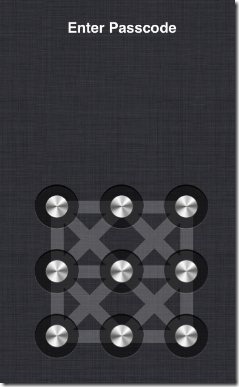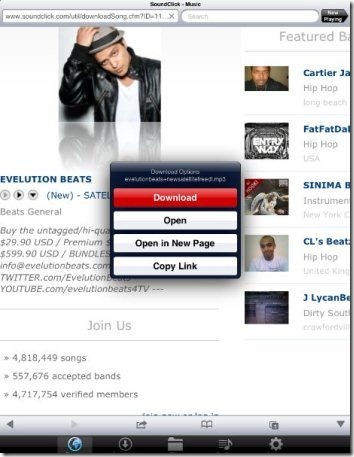iDownloader is a free iPhone downloader to manage downloads on iPhone, iPad, iPod Touch. This iPhone downloader app lets you download files from web. The app has a beautiful and simple Safari browser like interface. You can easily search for any file on web; as you do on your iPhone browser and then download it via iDownloader on your iPhone.
All the downloaded files will be saved in the folder directory which you choose. Create a new folder in the documents of your iPhone from the app itself and then let the app save all the downloads in the new folder created.
You can easily check all your ongoing downloads in the downloads tab of the app. This iPhone downloader also allows you to create your own playlist to play the downloaded audio or video songs in the app itself. I tried downloading an audio file and the app worked like a charm. On top of it, if you want that no other person touches and interrupt your download, then you can easily make the app password protected. The app allows you to set a lock password or pattern lock to make all your downloads safe from being accessed by others.
The best part of this download manager for iPhone is that it comes with an inbuilt Safari like user interface which makes it easy to search any file on the web and download the file directly from the iPhone downloader app.
Another interesting feature of the app is its inbuilt media player. The app allows you to play audio and video files directly from the app immediately after your downloads complete. This saves your time in searching for the downloaded file in iPhone file explorer and allows you to simply play the media file (if any) directly from the app itself.
If you are a Android fanboy, check out download manager for Android.
How To Use This iPhone Downloader App?
Launch the app and then search for the file which you want to download. Now, long press on the download link and you will see a pop-up window showing the download button. Tap on the download button and then select the folder directory in which you want to download the file. You can also create a new folder to let the downloads save in new folder created. To make the app secure, tap on the settings menu of the app, and then select the option whether to secure the app using password or pattern lock.
Features Of iDownloader App:
Manage Downloads: The app allows you to manage all your downloads on your iPhone with ease.
Inbuilt Browser: iDownloader has an inbuilt web browser to search for anything and then download the files directly from the app.
Saves your time: The app saves your time in searching for the content on your iPhone browser and then share the download link via downloader app. You can directly search and start the download via app.
Resume Capability: iDownloader has the resume capability ensuring that the file download can be resumed if it gets interrupted due to some reason.
Make the app secure: The app provides you the feature of setting a password or a pattern lock in order to make the app safe from being accessed by any third person.
Shows ongoing downloads: You can easily check the list of 50 simultaneous ongoing downloads. If you are downloading something and the app is running in the background mode, then it will stop the download within max of 10 min. This is due to some iOS restrictions.
Inbuilt Media Player: The app has an inbuilt audio and video player to play downloaded media files directly from the app.
Select the folder directory: You can easily select the folder directory on your iPhone before starting the download of any file. The app even allows you to create a new folder as to save all your downloads in that folder.
Inbuilt file viewer: The app has a file viewer which allows you to view all the downloaded image files and documents files like ppt, xls, html, txt, and more.
Easy to use: The ads free app is simple and easy to use on your iPhone, iPad, and iPod touch.
You can check out iFunbox file manager for iPhone, iPod, and iPad reviewed by us.
Install iDownloader App:
iDownloader app can be easily downloaded and installed from Apple App Store. If you have a Barcode Reader app, then scan the QR Code below and get the direct download link of the app.
iDownloader app lets you manage your downloads in an easy way on your iOS device. Also, many of you might face some problem in downloading any file from your iPhone safari browser. But, this iPhone downloader app makes it easy to download anything from the web on your iPhone.