Pick is a free iPhone app to find best time to schedule meeting or to have any event. The app lets you add multiple calendars and then it compares all of them to suggest the best time slots for you to create events. Currently. the app supports only Google Calendar but the support for iCloud and Exchange calendars is due soon.
You only have to mention the duration of the event and the app takes care of everything. The cool thing is that the app provides you with a unique URL which you can share with anyone. Using that URL, anyone can look up for your availability and check the best time to meet you. The app also sends invite to the contacts with who you want to schedule a meeting.
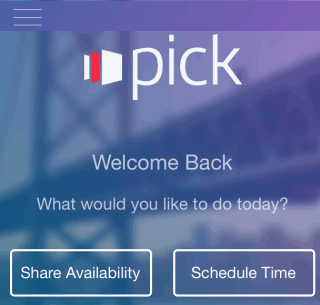
Using this iPhone App to Find Best Time to Create Events:
Since Pick app currently supports only Google Calendar, you are required to link your Google account with the app so that it can analyze your calendar and add events to it. You can also choose to add multiple Google Calendars to find the best time by comparing all the calendar and events.
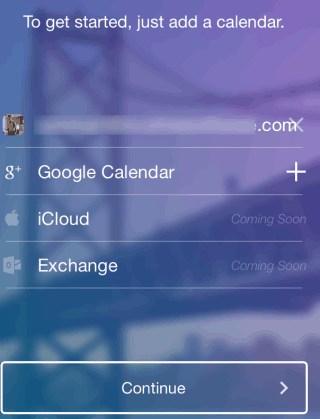
On linking the account, you can use the app to either Share Availability or Schedule Time. Tap on Schedule Time to find the best time to have a meeting or any other event. On tapping it, it will show you the list of all your friends. You need to choose the one(s) with whom you want to have a meeting.
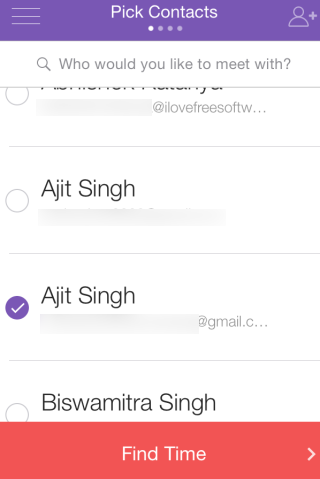
After selecting friends, tap on Find Time. The app will ask you for the duration of the event that you want to schedule.
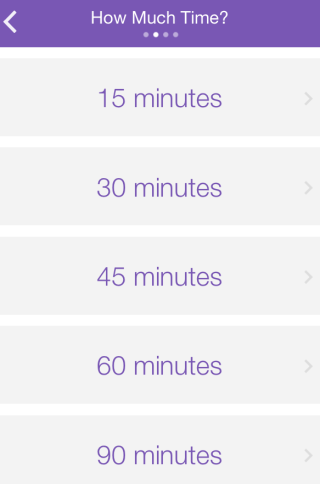
On selecting the duration, the app goes through all the added calendars and compares them to find the best time slots. You can also go through the dates at top and then tap on any date to see the available time slots for it. Tap on the time slot which works for you the best.
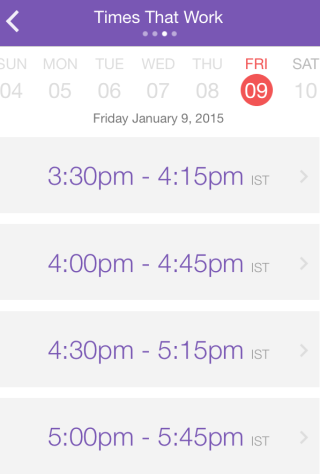
The next step is to give your event a name, choose the location where you want the meeting to take place, maybe add a note if you want to say something important, and tap on Send Invite. The app will now send the invite to added contacts, notifying them about the time selected by you.

Similarly, the Share Availability option provides you with a unique URL. You can share your URL with anyone and that person can use it to look for your available time slots via browser.
You may also like: 7 Best Free Online Meeting Schedulers.
Final Verdict:
Pick is an easy to use iPhone app to find the best times slots for scheduling events or meetings. I love the way it compares all the calendars to find the best time slots and it’s just bang on target. Now, no more worries about going through all the calendar entries and look for free time manually. Just install Pick and have fun.