Disco Fingers is a free iPad app to create custom disco beats and share with anyone you want. The app includes numerous beat clips in the form of fingers which you place all over your iPad’s screen in any order. The different combinations of each of the disco fingers results in a unique and amazing disco beats. You can also use multiple disco beats of the same type with no restriction of any kind.
Other than disco beats, you can also record your voice and use it in the beat to give it a slightly unique feel and make it stand out from the rest. You can then share the disco beats created by you with others via iMessage, email, Facebook, and Twitter. The app includes a Radio option using which you can listen to the disco beats created by other users. You can like the ones which you think are good enough.

Note: This app also has a paid version in which you get to edit the beats created by others, save your beats as ringtone, and use add specialized voice filters like Chipmunk, Robotizer, etc..
Using Disco Fingers iPad App to Create Custom Disco Beats:
The app is super easy to use. Launch the app and you will see the interface shown below. You can see that the interface is blank along with different disco fingers at the bottom. Each of these disco fingers has a specific sound related to it.
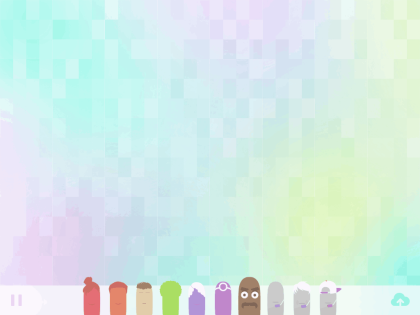
To use, you only have to tap on disco head to select it and then just tap on the screen to place it. You can tap on the screen any number of times to place it multiple times. The pitch of the sound depends upon the placement of fingers. Higher the placement of the finger, higher the pitch and lower the placement, lower the pitch.
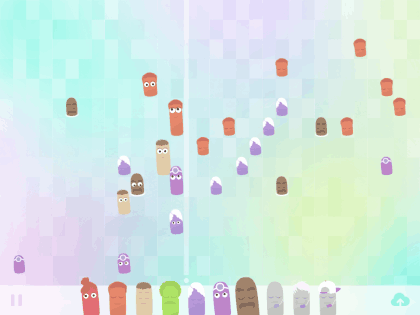
You can see that there is a white line on the screen. This line keeps moving on the screen from left to right and you will hear the beat sound just when it touches the disco finger. So the uniqueness of your disco beat depends upon the placement of fingers on the screen.
The app also includes the feature of recording your voice and use it in the beat. To do this, you need to select the disco finger with mic at bottom right corner.

For sharing the beat, you have to tap on share icon. You can then choose to share it via iMessage, email, Facebook, or Twitter.
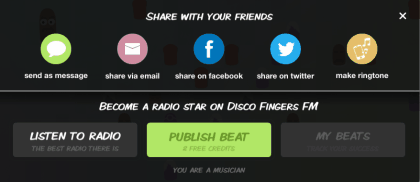
There’s also an option Listen to Radio option using which you can listen to the music beats created by others. You can like the one you liked or simply jump to next one.

You may also like: iPad App to Create Music: 4Beats Music Creator.
Final Verdict:
Disco Fingers is a good iPhone app to create custom disco beats. The app includes different types of beat sounds which makes it really fun to create the custom sounds. I really loved using the app, do give it a try.