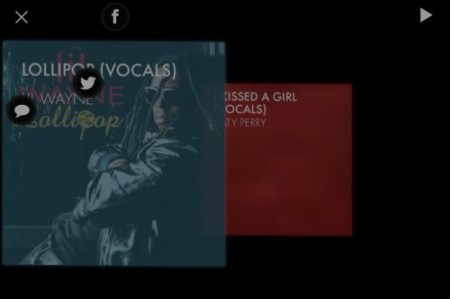Crossfader is like the DJ app for novices. Crossfader is a free iPhone app which lets you become a DJ without much of anything to do. I say without doing anything because all you need to do to mix songs is tilt your phone. Yes, that is all you need to do.
When you open the app for the first time you will see two songs side by side on your screen. To play the song on the right side tilt the phone to the right and to play the song on the left side tilt your phone to left. That is all you need to do to mix the songs.
Let’s see how this app works:
After installing this app in your phone, open it and you’ll see something like the screenshot below.
Two songs will be displayed side by side, which can be played and easily mixed by just tilting your phone. You will notice a play pause button on the top right hand corner of this screen. What it does is quite obvious. On the other corner of the screen you will see a plus sign. Clicking on this will open up three options for you to share the mix that you just created. You will get Facebook, Twitter and a message option. Ofcourse Facebook and Twitter options let you post the mix you created as status updates. You will be required to sign in to your accounts and authorize this app to post on your behalf. The message option on the other hand let you send SMS to your contacts with the link of the Crossfader website. Check out the screenshot below which shows the sharing options.
For changing the current songs on your screen, all you have to do is scroll up or down the screen with your finger. As soon as you scroll upwards a new song will take place of the old one. This way you can change the songs on both the sides. The songs on the left side will appear in Blue color, while the songs on the right side will appear in Red color. Tapping on the screen will bring up a playlist, which shows all the songs available with the app. You can scroll through this playlist easily. To select a song from the playlist just flip it towards right or left side and the song you choose will take place of the current playing song.
The app said that if you roll the phone in 360 degrees then you can add filter or stutter FX effects. Like you can see the message at the bottom of the above screenshot. But I was unable to use this effect. I did try a lot, by rotating my phone in all possible 360 degree angles/modes. To the amazement of my colleagues, who must now be thinking that something is wrong with my iPhone or I simply don’t know how to use it. But I was not able make this particular feature work on my phone.
This is all there is to this app. You can mix your choice of music and let your friends know by sharing the same with them.
Go ahead and try Crossfader out, if you are a music lover who also wants to impress friends by mixing songs so easily.