This post lists some best free WordPress plugins to get email alerts whenever a 404 error is detected on your website. These plugins constantly scan your websites for broken links and whenever they encounter one, you will get the email alert. All you have to do is just adjust them and they will start working instantaneously.
If you want, then you can use multiple plugins that I have mentioned below. The reason for that is they only let you configure 1 email address for getting alerts. By using two or three plugins, you will be able to get email alerts on multiple email address. However, I will not recommend that as they may end up leeching on your server resources.
So, if you have a website where you post updates very often, then there are high chances that some links may become dead. They may be internal or external, but if you use these plugins, then these will notify you of any broken link as soon as they detect it. And if you catch broken links on time, then you will be able to keep a good SEO score of your website and those links will not be able to hurt your overall rankings.
How to Get Email Alerts for 404 Errors on WordPress?
Link Manager
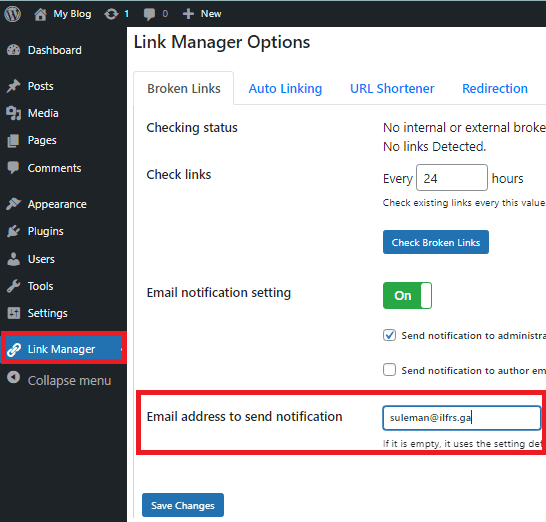
Link Manager is one of the best free and open source WordPress plugins to keep track of all the links in your posts. It creates a separate links dashboard where you can see all the links you have added to your posts. It shows their status right on the dashboard and gives you option for quick editing as well. You can also see the corresponding anchor text and unlink it in a click as well.
If there are any broken links on your website, then it will find them for you automatically. Additionally, you can configure it to get notifications for broken links as well. There is an option in it to periodically scan the website for broken links. You can configure that and it will automatically keep finding the links for you.
You can install this plugin by downloading from its GitHub repository. The link is above and you just download the ZIP file and then upload that to your website. Next, activate it and then it will add a separate “Link Manager” option in the sidebar. Go there and it will show you the links from your published posts.
On the main UI, there is an option to specify the email address. So, enter your email address and save it. From now on, whenever there is a broken link on your website, you will get an email alert. This is as simple as that. So, using this plugin, you will stay updated for new broken link as well fixing them is just a few clicks process.
404 Notifier
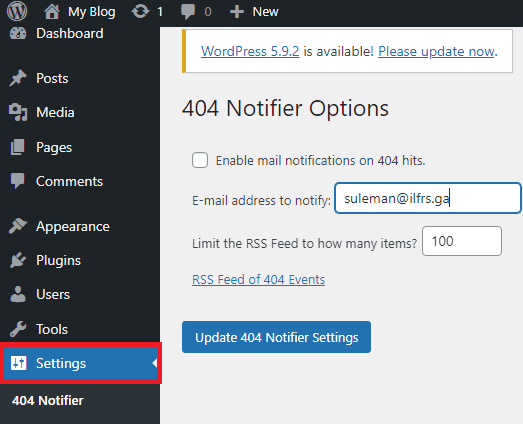
404 Notifier is another free plugin that you can use to get email alerts for broken links. Here this is a dedicated WordPress plugin for detecting and alerting you about the broken links almost instantly. Not only that, but there is an option in it to generate RSS feed of the 404 error as well. You configure the RSS feed URL in any RSS feed reader software or app and get the updates.
This is a very simple plugin and you can easily install it from the WordPress plugins directory. After that, you activate it and then simply in the plugin settings, you enter your email address on which you want to get alerts. There is an option to configure the RSS feed as you can specify number of entries there.
After you have enabled the plugin, it will keep working on its own. You only have to specify your email and RSS fed option. You can enter any email address and it will keep sending you the notifications. However, you can only specify 1 email address here to get the alerts. This is as simple as that.
404 to 301
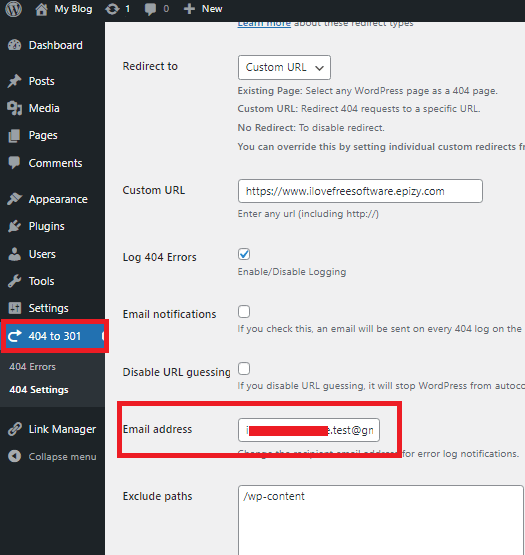
404 to 301 is yet another free WordPress plugin for you to use. This is again a simple plugin that can simply redirect a 404 URL on your website. it uses 301 redirects, and configuring this plugin to do that is very easy. This is the core functionality of this plugin, but this is not all that it can do. It can also notify you about the new broken links that it find on your website automatically as well.
By default, it uses your WordPress account’s email address to send alerts. But from the plugin settings, you can change that address to any other as well. Just install the plugin from the WordPress Plugins and then simply activate it. It will create a new option in the sidebar.
Go to the plugin settings and then scroll down on the main UI to find the “Email address” field. Enter your email here, and then it will send you notifications for the new links that it finds on your website. This is as simple as that. Also, not just email alerts for you can use it for redirection only. Just configure it to redirect all 404 links to the homepage.
Final thoughts:
If you are looking for free and simple plugins for WordPress, then you can use any of the above that I have mentioned here. Just install them on any WordPress website and they will work perfectly. You will know about any broken link before you find it manually. The process is simple and quite straightforward as well. Just try any of these plugins and I am sure you will not regret using them.