Beesy is a free Chrome extension that helps you record your meetings on Google Meet and save them for later.
Nowadays, applications like Google Meet have become an important part in our work lives, especially for students. Many students attend online lectures, seminars or workshops with the help of Google Meet. But, what to do if you miss an important part? Well, Google Meet doesn’t provide you with the option of recording your meetings for later. So, here we have got a simple tool, Beesy that allows you to record your Google meetings for free and watch them later for revisions.
All you have to do is:
- Open Beesy and add the extension to Chrome.
- Start or join any meeting on Google Meet.
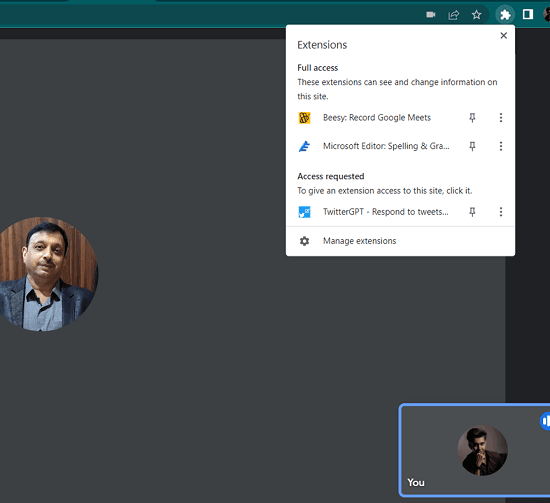
- Click on the extension and click on start recording. You can also use the short cut keys, alt + shift + m to start recording.
- To end the recording, you can either open the extension and click on stop recording or simply use the short cut keys, alt + shift + x.
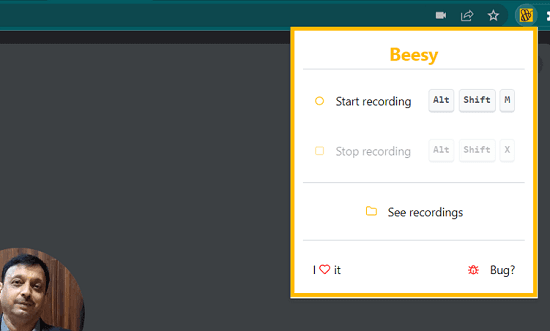
And that’s it! Your recording will be saved along with the audio in your local files. Make sure you give the microphone permission to the extension before your first recording.
Another advantage of using Beesy is that it doesn’t notify the participants that the meeting is being recorded. But yes, it is a good feature unless you use it unethically. It doesn’t even require any sign up. If you are concerned about the security of your data, don’t worry, it will be absolutely safe.
Limitations:
While using Beesy, there wasn’t any major limitation that I encountered, except that the extension is only available for your desktops or PCs and not for your mobile phones. So, those who attend meetings on mobile phones can’t get the benefit of it.
Also read for Google Meet:
- How to Transcribe Meetings on Google Meet for Free
- How to Send Images in Google Meet Chat with Preview
Summary:
To summarize, I would say that Beesy is a free and useful tool for all those who regularly attend meetings on Google Meet, as it allows them to record the meetings clearly and save them. It also provides shortcut keys using which you can easily start and stop your recordings. But only PC users can get the benefit of this tool and not mobile users.
If I talk about my personal experience, I found this extension pretty helpful for me. There are times when I don’t pay attention while attending any classes or meetings, so I often miss some important parts. So, I record the meetings using Beesy and whenever I want to have a revision, I just open up my files and watch the recordings.