VoiceNote is a free software for windows to take voice notes. Capture your ideas immediately when you get them using this software.
A lot of times we lose our valuable ideas due to the absence of simple things like pen and paper. VoiceNote is the solution for all these problems. Next time, whenever you’re working on something and suddenly an idea pops up, do not let it slip away. Speak the idea to VoiceNote and keep it safe. The software records your notes and saves them. Searching for your diary or notebook, or opening some word processor in your computer and then writing the whole thing, can be a little tough. So just hit the record button in VoiceNote and record your ideas in audio format, which is both easy and fast.
How to use VoiceNote
You will have to install the app first. VoiceNote can be installed by visiting their website and going over to the download option. Or you can download the software directly by clicking here. When you launch the app after successful download and installation, then you will see the welcome message by the service.
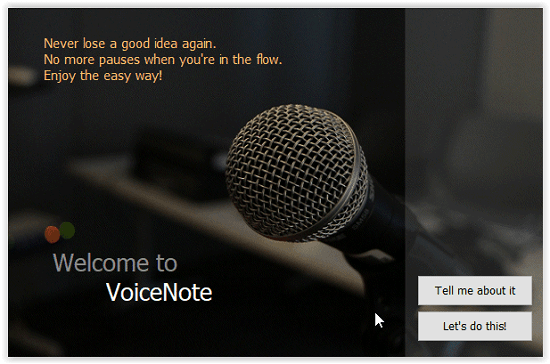
There are two buttons on this screen. The “Tell me about this” button will show you the information about this software and guide you on how to use it. And the “Let’s do this” button will take you directly to the app.
Now, on the screen, you will see all the features of the app. And for your better understanding of the app, you will find the pre-recorded clips. The recordings are exemplary clips to show you the different features of the software. You can listen to the clips to learn about the app.
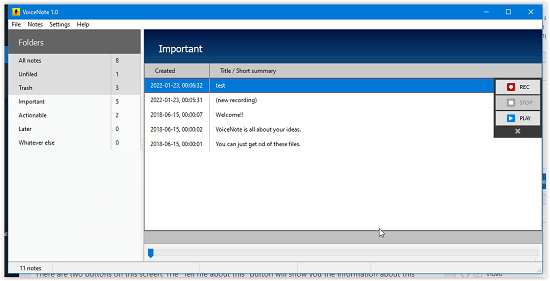
This is how you record your ideas:
You can see three buttons on the right side of the screen. The buttons are, “Record”, “Stop”, and “Play” respectively. To record your ideas, you simply need to hit the Record button and start recording. When you’re done, you can hit Stop. And your idea will be a recorder which you can play and listen to anytime.
You can easily sort the recording into different folders. The folder list is present on the left portion of the screen. You can keep the same kind of ideas or recordings in one place so that all your ideas or notes stay ordered and sorted. And on the right portion of the screen, you can see the selected folder and its files.
Note:
Since this is a new tool, there are some bugs that I hope will be fixed in the coming future. Any inconvenience in the service is the responsibility of VoiceNote.
Conclusion:
VoiceNote is a nice productivity tool. I liked this software because I am very lazy sometimes. If I have an idea, I keep it in my head in the hope of writing it soon in my diary, which rarely happens of course. VoiceNote solved this problem of mine. Now I can simply record my idea in this software. There are some bugs which I think will be taken care of soon. Apart from this, this software is simple and easy to use. And it is Free.