This tutorial explains how to digitally sign EXE, DLL, and other executable files easily.
Although Microsoft has provided its own command line tool to digitally sign executable files, but those who are not so good in understanding command parameters might not feel so much comfortable using that tool. Therefore, I have added a free software, named as EZSignIt Code Signer, which has a pretty simple interface.
This free code signer is really easy to use. It supports PFX and P12 certificate files. You can also sign multiple files together using this tool, but it is useful only when all those files have the same certificate. Therefore, it is better to sign files one by one.
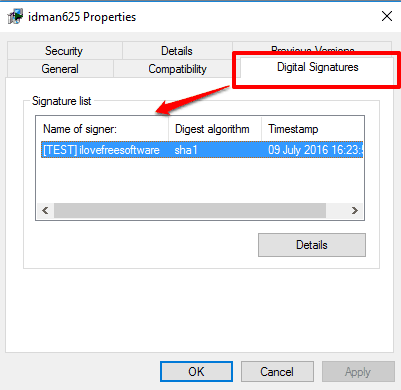
Above you can see the digital signature in a file added by me using this free software.
Also see:
- Digitally Sign Attached Documents Without Downloading on Chrome.
- Digitally Sign PDF Documents: DigiSigner.
- Digitally Sign Word Documents, Add Comments, Media.
How To Digitally Sign EXE and DLL Files Using This Software?
Step 1: Use this link to grab the setup of this software and install it.
Step 2: Open the UI and fill the following information:
- EXE/DLL/OCX file that you want to sign. You can also check or verify if to see if already added signs are OK or corrupted. This will help you decide whether you want to add new signatures or not.
- Certificate File (PFX or P12).
- Certificate Password. Without it, the certificate won’t be added to your file.
- Signing Algorithm. It supports SHA-1, SHA-512, SHA-256, and SHA-384 signed certificates. You can also add dual sign SHA-1 and SHA-512 certificate.
- SHA-Timestamper using the drop down menu and type of timestamper (Authenticode or RFC 3161).
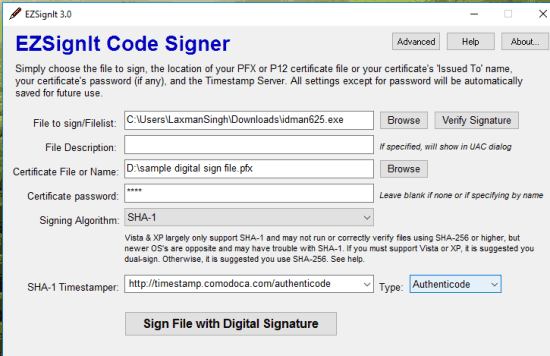
Step 3: When all the details are filled, check them properly. Finally, you can press Sign Files with Digital Signature button. This will add your digital signature file to that particular executable file.
Step 4: This is an optional step. It helps to add the digital sign to multiple executable files. You just need to fill the details mentioned in Step 2 and add files that you want to sign. After that, press the same Sign Files… button to generate the output.
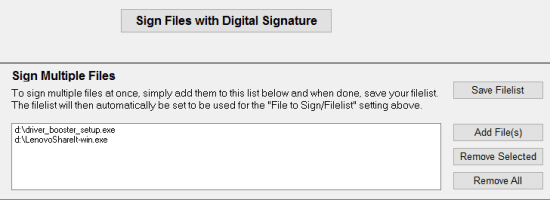
The Verdict:
A digital certificate has its own importance and ensures that code in a file is not corrupted. If you are the software author or a regular user and digital signatures are corrupted for a particular EXE file, this software can come in handy. Just a few simple steps will help you add digital signatures to your files.