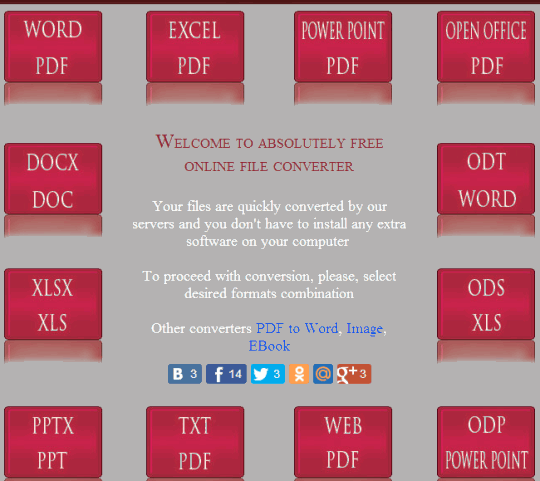Standard converter is a free online converter website that helps to online convert doc, docx, and other documents. It can easily convert odt, odx, html, PDF, odp, xls, ppt, xlsx, pptx, text, and rtf files. Total 12 different utilities are available in a single website, which makes it quite useful. Whether you want to convert MS Office file to PDF, odt (OpenDocument format) file to word document, odp (OpenDocument Presentation) file to PowerPoint, etc., this website is valuable.
Standard converter lets you convert all the supported files, without going through any sign up process. Moreover, you can convert as many files as you want. There is no limitation.
Interface of this website is visible in above screenshot where all the utilities are available.
We have also covered 5 free software to convert PDF to word online.
How To Online Convert Doc Files and Other Documents Using this Free Website?
To use this website, go to its homepage with the help of link available at the end of this review.
On its interface, all the utilities for converting the documents will be visible to you. You can click on any utility to use it. At a time, one utility can be used to convert a single file. However, you can open multiple instances of utilities in new tabs.
Convert Word, Excel, PowerPoint, and OpenOffice File To PDF:
These are four different utilities for different file formats, but all of them work exactly in the same manner. These utilities are helpful to convert doc, docx, xls, xlsx, odt, odp, and ods files to PDF. Even if you have a multipage input file, it can successfully convert that file to PDF. PDF file will contain all the input file content as it is.
To convert the required file, two simple steps are needed. First you have to click on Choose File option to add input file from PC. Secondly, you need to tap on CONVERT button. It will start the conversion process. After completing the conversion process, output file will be downloaded automatically to PC.
Apart from converting these format files, it can convert plain text file and HTML file as well.
Convert OpenDocument Supported File:
If you want to convert OpenDocument supported files (odt, ods, and odp) to word, xls, and PowerPoint files, this website is able to do so. ODT to WORD, ODS to XLS, and ODP to POWERPOINT utilities can be used to perform this task. A sample odt file converted by me is visible in screenshot below:
Convert Docx, Xlsx, and Pptx To Doc, Xls and Ppt:
These converters let you convert the MS Office files of Docx, xlsx, pptx formats to doc, xls, and ppt formats respectively.
Conversion:
Standard converter is one of the useful website that includes multiple conversion utilities. When you have to quickly convert your documents, this website will be very helpful.