GoEnnounce is a free website for students to start fundraising campaigns to fulfill their educational dreams. If you are a student of any school/college in US then you can sign-up with the website to raise funds for any of your goal like submit college fee, buy a new laptop, fund internship , etc. In short, you can use this website to raise funds for anything related to education.
The website also lets you create a student profile where you can update your info like school name, grade, your achievements, and other day-to-day updates. You can also visit profile of other students and like/comment and reward them by donating real money.
Note: GoEnnounce charges 3.5% processing fee for all donations.
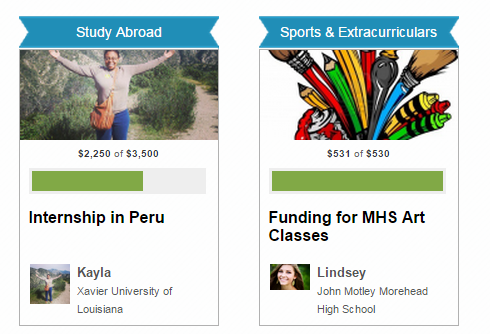
Using this Free Website for Students to Start Fundraising Campaigns:
Before you can start raising funds for your educational needs, you are required to register with the website and create a student profile known as Student Page. You have to add school name, grade, into of you, achievements, and upload a photo (optional) to save your Student Page.
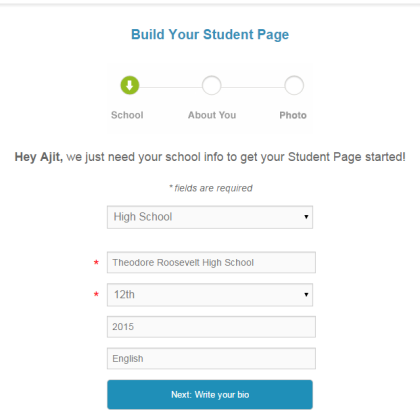
On creating profile, you will see your profile page as shown in the screenshot below. You can see that its displaying your intro and other details about you so that other users can identify you.

There is a text box which you can use to share your daily updates about your school, like you cleared any test, preparing for any test, any upcoming event, etc.. You can also choose to attach any image, file, or document related to that update.
Just next to Ennouncement text box, you can see the option Fundraising Mission. This is the option which you have to use to raise funds for any educational activity.
Raising Funds Using this free Website for Students to Start Fundraising Campaigns:
After clicking the Fundraising Misson option, you have to go through 3 steps after which your campaign goes live and is visible to others to donate. Here are those 3 steps:
Step 1: The very first step for creating fundraising campaign is to choose the target amount (in USD).
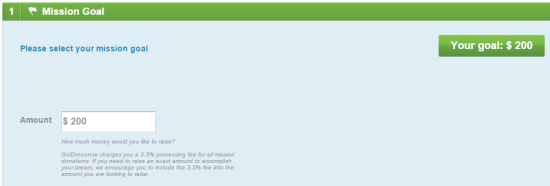
Step 2: Enter your campaign details like name of fundraising campaign, reason for the campaign, end date for the campaign, and a photo related to your campaign.
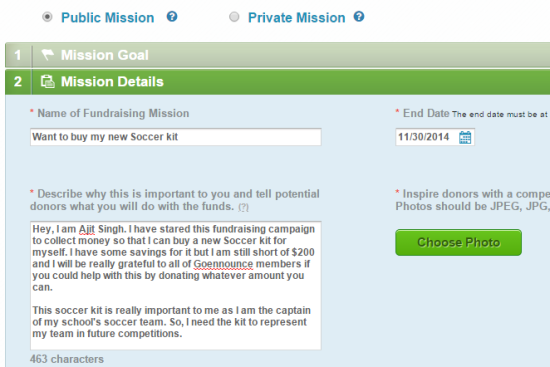
Step 3: The next step is preview your campaign. If you want to make any changes, then you can make them. If everything is okay, then click on Save and Share option to make it live.

When your campaign goes live, you will see it like the one shown in the screenshot below. You can see the name, description, total amount asked, and amount funded.

If you want an in-depth stats about your campaign, then you can get it by clicking on Tracking option.

You may also like: 5 Free Website to Improve Reading Skills.
Final Verdict:
GoEnnounce is an awesome website for students to start fundraising campaigns. The website is really easy and its even easier to create campaigns and to make them go live. The tracking options also helps you keep an eye and analyze your campaigns better. However, such ease also comes with associated misuse, and I hope this website puts in place some verification methods to confirm what people really say.