Beacon is a free tool to monitor your websites’ Lighthouse Score and get alerts. Here it takes domain of your websites and 5 landing pages in the free version. After you save the changes on the website, it will regularly check those and will show you the CWV score there. You just have to configure it once and if you have multiple websites then you can add them here as well.
Maintaining a good core web vitals score for your websites is essential today for better rankings. Even though you can self-host Lighthouse score checker or use it in Google Chrome, but sometimes that is just not an option. Also, those methods will only work on demand and will not monitor your website.
But Beacon here can help you with the Lighthouse score monitoring. All it asks is you create a free account, add your website and then you are set. It will keep monitoring your websites and landing pages that you have specified. Later, you can change the websites that you have added, and the main dashboard of the website can also display Lighthouse score.
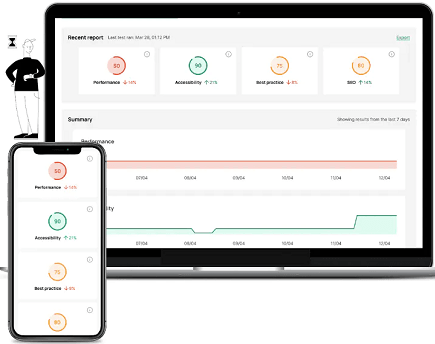
Free Tool to Monitor your Websites’ Lighthouse Score, Get Alerts
Go to the main homepage of Beacon here and then sign up for a free account. After that, you just need to add your website along with the landing pages. In the free version, it lets you add up to 5 landing pages.
![]()
After adding the pages, you just need to wait, and it will calculate the Lighthouse score for the very first time. It will take a few seconds and when it is done, it will show you the calculated score right there.
![]()
When you scroll down further, you can see the Lighthouse score representation in graph form. It plots the graph for SEO score, website performance, accessibility, and best performance.
![]()
Beacon can send your alerts for the Lighthouse score on daily and weekly basis. You can specify it in the beginning after you add landing pages to the monitor list. Or you can also go back to the site settings after you have added it to change the email alert settings.
![]()
Similarly, you can add other website and set the alerting preferences accordingly. For now, there is only free plan. But in the future, they may introduce more tiers with extra features. If you have a couple of websites that you need to monitor for Lighthouse score, then follow the process that I have mentioned.
Closing thoughts:
There are not so many tools for monitoring Lighthouse score, so in case you are looking for one, the Beacon is a very good option. Just go give it a try and let me know what you think about it. I liked the way it works, and the process is so simple and straightforward.