Changd is a free self-hosted tool to monitor website changes, JSON API for free. Here this is like website change monitor tool we have already covered but it offers a few more extra features that you will like. Here it comes with support to monitor JSON APIs as well and there are multiple website monitoring methods as well. You can install it on a Linux server or VPS and then use it to monitor an unlimited number of websites.
For now, Changd is in active development but once the stable version comes out then it will be a bit more polished. For now, the minimum change detection interval is 1 hour and there are 3 ways in which you can monitor a website or an API endpoint. It comes with built-in analytics and a timeline that gives you insights into the watch jobs that you have created in it. You can deploy it on a VPS or you can run it locally. I will mention the steps to do that later in the post.

Installing and Setting up Changd:
For this post, I am installing and setting it up locally. But the process is the same for an online server or a VPS.
The best way to get Changd up and running is via Docker. So, just start by cloning the GitHub repository of Changd and then cd into it.
git clone https://github.com/paschmann/changd
cd changd
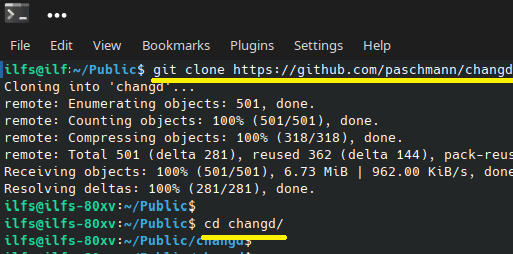
Run the following command and then wait for a few seconds. It will take some time to set up all the dependencies and the required files.
docker-compose up
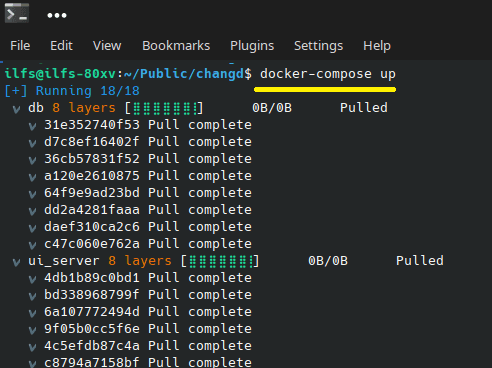
Once done, you can type localhost in the browser’s address bar. The main interface of the Changd will appear now. In the beginning, you’ll have to register a free account and then sign in. Once you sign in, you will reach the main dashboard which is empty at first and looks like as shown below.
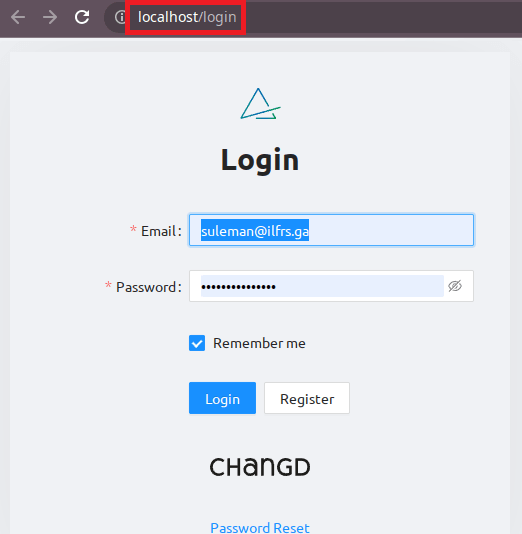
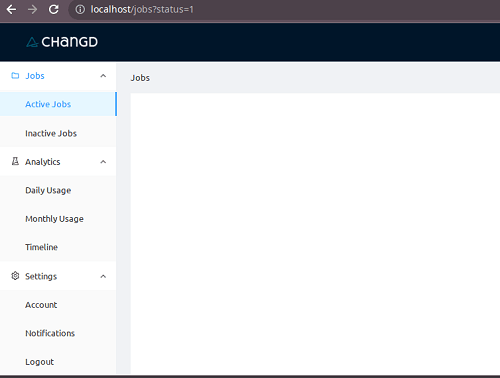
Now, in the next section we will see how to add your first monitoring job and then let it check it for you indefinitely. Just keep in mind that the above Docker compose command can take some time so you have to be a little patient. And also, I would suggest you install it on a powerful server or a personal computer.
How to use Changd to Detect website and API Changes?
Once you are signed in, the very first thing you will have to do is configure the notifications. It supports sending email notifications via smtp or Amazon SES. So go to the notifications section and then create a notification channel.
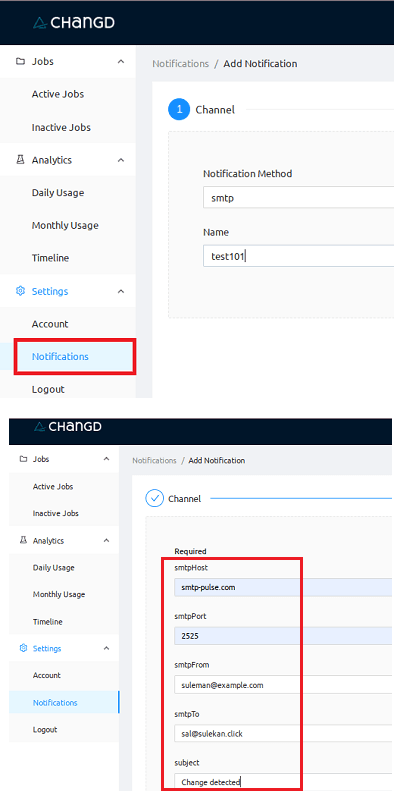
Since I want to use smtp so just give it some name and then specify all the smtp credentials. You can now easily obtain SMTP credentials by signing up for a free SMTP service out there. Save the changes and then create your first job.
In the Jobs section, add your first task. Start by giving it a name and URL.
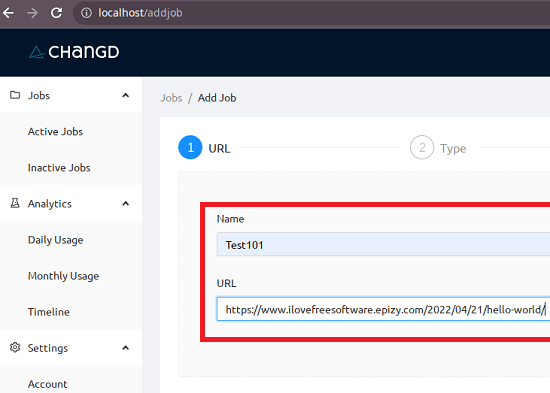
In the next step you need to specify what kind of task it is. If it is a website then you can choose to monitor it via visual snapshots and Xpath. And if it is an API endpoint, then you can monitor it via JSON textual changes.
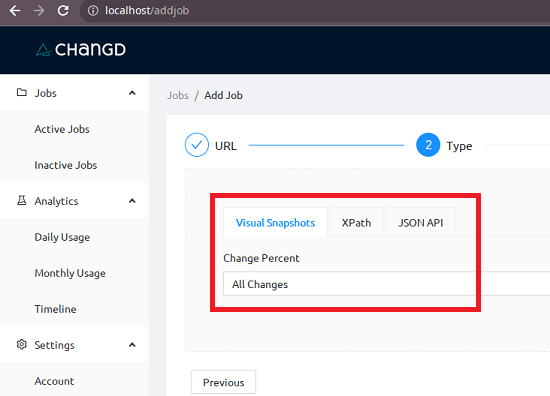
Move on to the next step and then specify the schedule. By default, the minimum check frequency is 1 hour but you can change it to something else as well. So, specify the schedule and then proceed.

Now, in the final step you have to select a notification channel for this job. So just select the SMTP service that we created earlier. After specifying the notification channel just save the changes and then let it do the rest.
Now you let Changd keep running in the background and let it check for any changes that occur on your websites. If it detects any change on your website then you will get an email notification. A typical email notification that it sends looks like this.
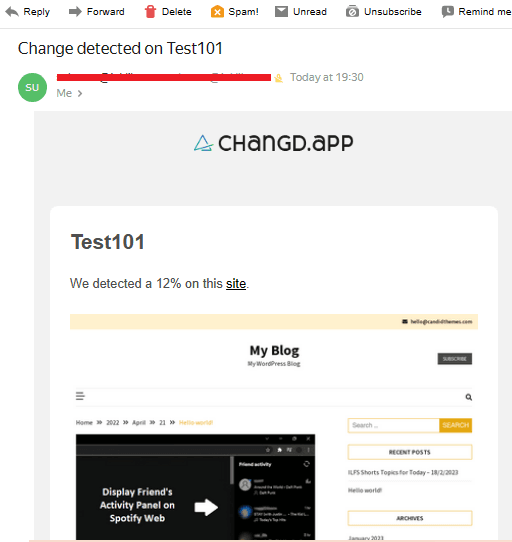
Changd comes with a built-in analytics section where you can see daily and monthly usage graphs. It plots a graph between checks and changes that you can easily visualize and understand it’s working.
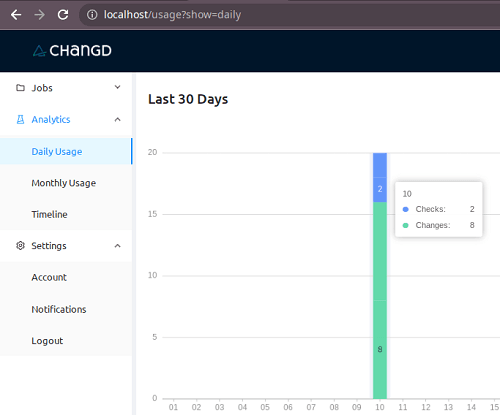
Similar to analytics, there is a Timeline section where it shows all the events as they happen. You can utilize the timeline section to see details of all the incidents that it has captured.
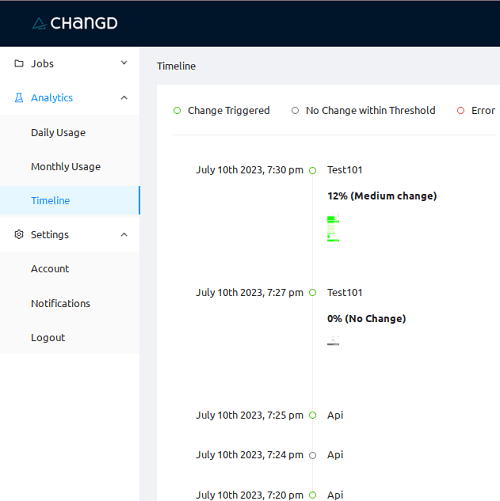
Keep adding other jobs in Changd like I have shown above and then it will keep sending you notifications whenever it detects a change. It can detect minor as well as major changes very well and can notify you on time. In the above post I have used a website as an example but you can also do the same thing with API endpoints. It will keep comparing the JSON data and whenever a change is detected, a notification will be sent to you.
Closing thoughts:
We have covered a similar website monitoring service before. But here this one is a bit advanced as it can also monitor APIs. So, if you are a full stack developer then this might be a good self-hosted tool that you can use to monitor your web apps. The interface is very simple and you get everything for free. The best part is that it can also be run easily locally. So go ahead and give it a try and let me know what you think about it.