In this article, we cover a free online Lyric Writer with Rhyme Dictionary, Lazyjot. This online lyric writer is basically designed for creative writers and song lyricists. It forms a mental image of the rhyme structure and enumerates the syllables so that you can easily annotate where the beat lands. Beat annotations are color-coded that helps anyone easily differentiate the beats.
This lyric editor is complimented with a built-in Rhyme Dictionary where you can easily look up rhyming words for your writing. It also packs a Dark Mode that makes it easy on eyes during night time. Using this modern notebook, there will be no such need to have any physical notebook or any Google Docs. So let’s explore the full feature and use of this online lyric editor.
Also read: Free Automatic Photo Background Remover: Trace by Sticker Mule
Free Online Lyric Writer with Rhyme Dictionary: Lazyjot
To empower your creative writing using this editor, you have to create an account. Simply visit the Lazyjot website and sign up for a new account using your email address. When you log in to your account, you get to the writer which has a neat and minimalistic interface.
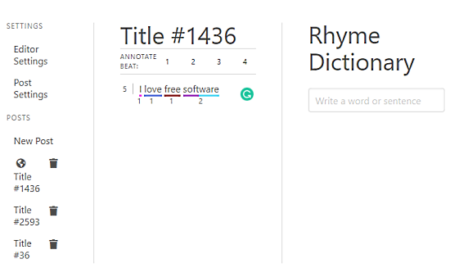
In the middle area, you will see the main lyrics editor where you can write the lyrics and address the post title. After that, you can access the number-system from the top to annotate the beat for each line. On the right pane, you will find the Rhyme Dictionary that has been made available only for the English Language. Here, you can look up rhymes for a word that will help you in writing the lyrics.
In the left pane, there’s the Editor Settings option that allows you to enable or disable several features as per your requirement. It facilitates you with Dark Mode feature which makes your text more legible in terms of readability. To access this feature, simply toggle Enable dark mode and the color of the background will change. Additionally, you can disable the displaying syllables under each individual word.
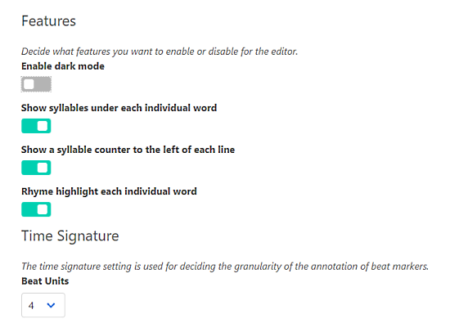
Online Lyric Writer displays the syllables under each individual word and the total number of syllables to the left of each line. However, Editor Settings allow you to disable these options in case you don’t want to have it. In the lower section of the Editor Settings, you will find Time Signature which is used for deciding the granularity of the annotation of beat markers.
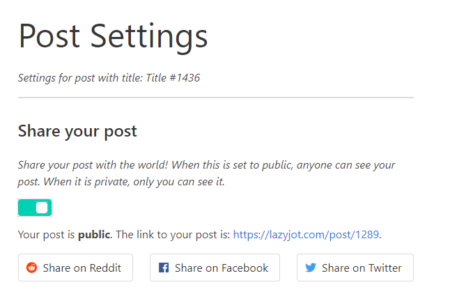
Apart from this, if you want to share your post with everyone, simply click on the Post Settings and toggle it. The web-app provides you a specific link to your post and you can also share it on Facebook, Twitter, and Reddit.
Closing words:
Lazyjot is a free online lyric writer based application that elevates your creative writing by allowing you to focus on what is important. It is a nice way to generate multi-syllabic rhyme, to see rhyme, and for highlighting syllable as well. Give it a try.