Trace by Sticker Mule is a awesome website where you can automatically remove photo backgrounds easily. The photo background remover tool is pretty neat, all you have to do is upload a photo and that’s it. Rest everything is handled by the website.
You might have used other photo background remover apps or software. But most of them require you to put in some effort as well, like draw an outline so that the background out of the drawn outline is deleted. But not with this website. The photo background remover tool is quite intuitive. As soon as you upload a photo, it detects which parts are to be kept and what is to be erased. Accordingly, just in a few seconds time, you get a photo with its background removed.
Let’s look at how this website works.

Open the website using the link given at the end of this article. You will see a page like the one shown in the screenshot above. You will be asked to create an account on the website and sign in to get started.
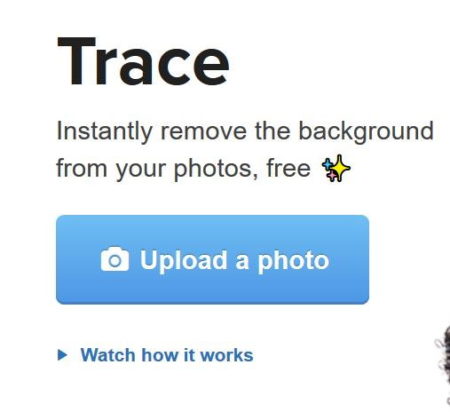
You can use your Google account to sign in to the website as well. Once you have signed in, you will be asked to upload a photo from which you want to remove background. This can be seen in the above screenshot.
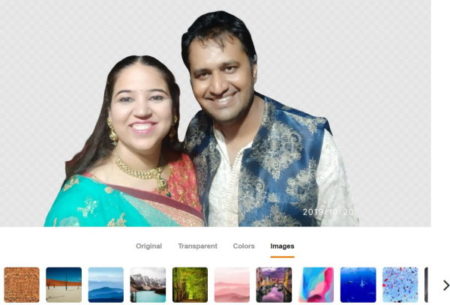
As soon as you upload a photo, the background processing by the website starts. It will only take a few seconds and you will be shown the picture you uploaded with the background removed. This can be seen in the screenshot above.

The four tabs you see below the picture are original, transparent, color, and images. The images tab is shown in the screenshot above which lets you add any background image to your photo. This way you can make a new photo for yourself. The colors tab does something similar. It lets you add one single solid color to the background. The transparent tab just shows the photo with the background removed. Whereas, the original tab shows the original photo as it was uploaded.

Above you can see a comparison of before background removal and after background removal photos. Now if you are happy with the photo and want to download it, then look at the top right side of the photo. You will see a download button.
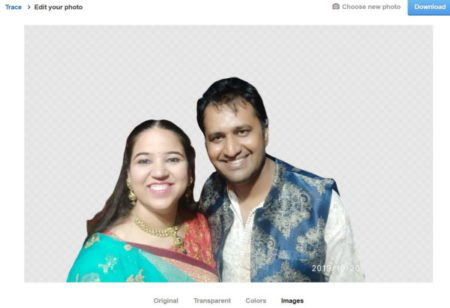
Click this download button to save this photo on your device. The photo is downloaded in PNG format to your device.
Overview:
Trace by Sticker Mule is an awesome tool to remove background from photos. The best part is that it does not include any effort from you. All you have to do is upload a photo. That’s it. The website takes care of the processing and removing the background. The final result is shown to you, which is near perfect. So go ahead and give this tool a try .
Check out Trace by Sticker Mule website here.