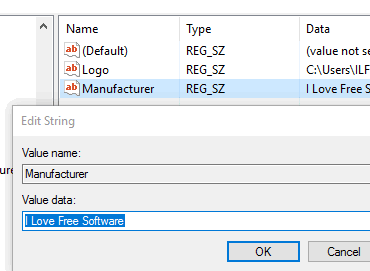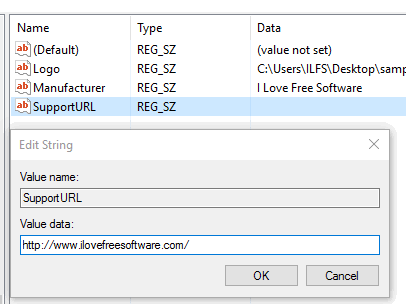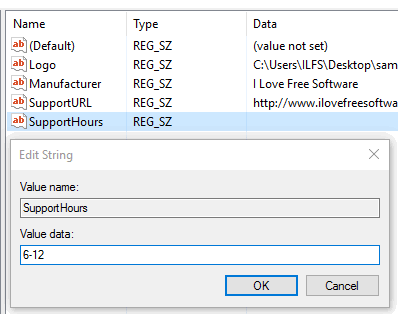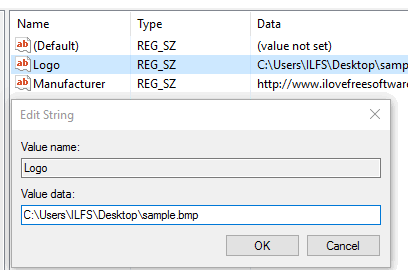This tutorial explains how to add manufacturer info in System window of Windows 10. The System window shows the Windows edition, System type, Window status (activated or not), computer name, Workgroup name, and many other details. However, you can also add manufacturer info (if not present already) in System window. For this, you need to create a couple of String values and set their value data in Windows 10 Registry.
After that, when you will open System window in Windows 10, you will be able to see all the manufacturer details. You can add Manufacturer name, support website, support hours, and logo (BMP image only).

Above screenshot clearly shows before and after difference in the System window.
Note: If manufacturer info is already available in System window, you don’t need to do anything. However, you can use this tutorial to edit manufacturer info if it is already present.
How To Add Manufacturer Info In System Window of Windows 10?
Step 1: Go to the Registry Editor and find the OEMInformation key. You can find it here: HKEY_LOCAL_MACHINE → SOFTWARE → Microsoft → Windows → CurrentVersion → OEMInformation.
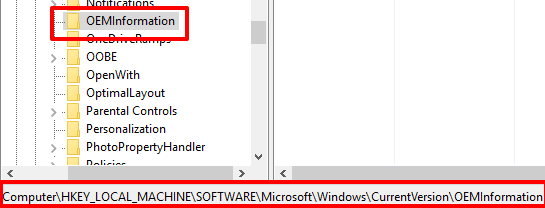
Step 2: OEMInformation key contains a Default named String value. You need to add more String values related to manufacturer information. Such as:
- Create Manufacturer Sting value and add a name under its value data.

- Create SupportURL String value and enter website URL in value data field.

- Create SupportHours String value and enter the value data.

- Create Logo String value and enter the source location of the image along with its extension. For example, “C:\Users\ILOVEFREESOFTWARE\Desktop\sample.bmp”.

Step 3: Add all these string values and close the Registry editor. After that, open System window and you will be able to see all the information added by you there.
Also learn How to Open System Menus Always to Left or Right In Windows 10 and How To Hide System Tray Icons In Windows 10.
The Verdict:
Adding manufacturer information in System window can be helpful as you might have to access that information later when you need some assistance related to some PC problem. In that case, you can first check the details and then contact the technical expert for some assistance.