Sqlify lets you online convert CSV to SQL, JSON to SQL for free. The website comes with a simple interface where you just have to upload the file from PC for conversion. Apart from converting offline CSV and JSON files, it lets you convert an online JSON/CSV file to SQL using the URL of the source file.
It will read the data from the file and based on the output format specified by you, it will convert the data accordingly. For example, if you try to convert a CSV file to SQL, then it will automatically create the SQL for schema and will place the other SQL statements accordingly. All this is done by this website itself, you can’t set output parameters manually.
This website is very useful in case you do a lot of database operations. Some database IDEs like MongoDB IDEs and MySQL Clients use CSV format to export data. And if you want to convert CSV file to SQL to build database queries, then you can use this handy website. This website will map the table data to “INSERT INTO” command of SQL and field names to “schema definition” (in SQL).
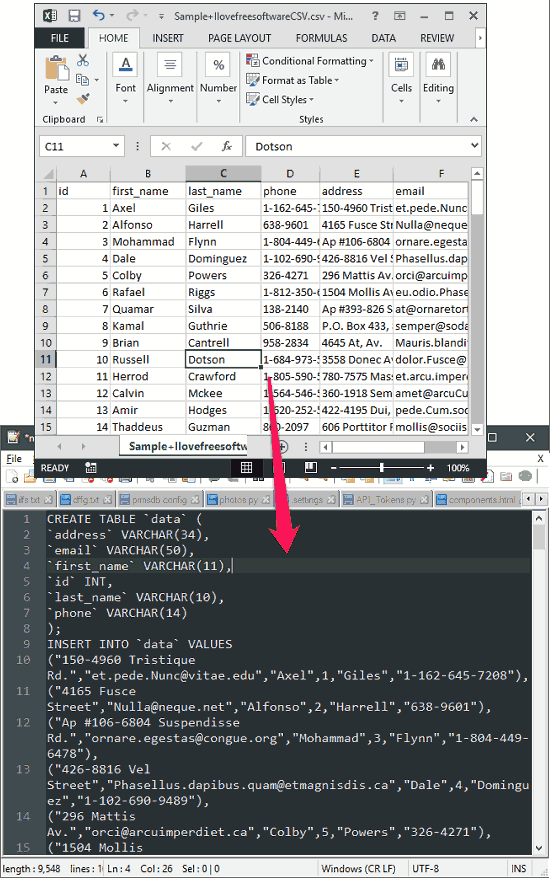
If you like, you can also try out some free software to carry out similar conversions like CSV to JSON, CSV to XML, etc. But in this article, I will focus on converting JSON and CSV to SQL online.
How to Online Convert JSON, CSV to SQL?
Sqlify not only lets you convert JSON or CSV to SQL, but you can also do other conversions. It lets you convert JSON to CSV and CSV to JSON. When it has converted a file, then it shows the contents (output preview) in a box. After that, you have two choices there: download the converted file contents as a file or you can copy the content on the clipboard.
Here are the steps to online convert JSON, CSV to SQL:
Step 1: Visit the main page of Sqlify using this URL. Its interface will appear, as visible in screenshot below.
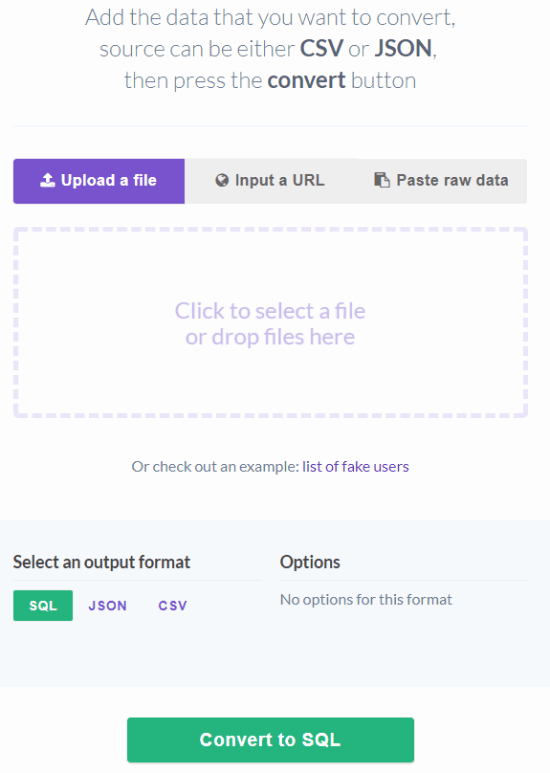
Step 2: Now, based on where your source file is located, you can use the uploading option accordingly. If you have a CSV or JSON file on your PC, then you can drag and drop it on its interface. Alternatively, you can use manual upload option. If you have to convert some online CSV or JSON file, then simply use Input a URL section and enter the URL of that particular file. If you want, you can also paste the raw data from the source file.
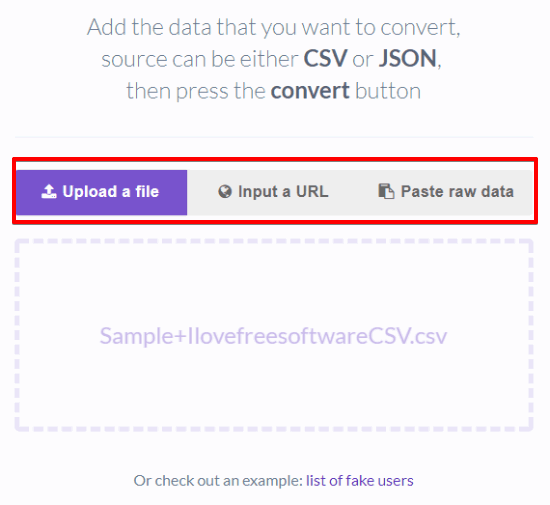
Step 3: Specify the output format and then click on Convert to SQL button. It will take a few seconds to process your file and when it’s done, it will open a new page and will show the converted data in a box. You will be given options to download it as a file or copy it to the clipboard.
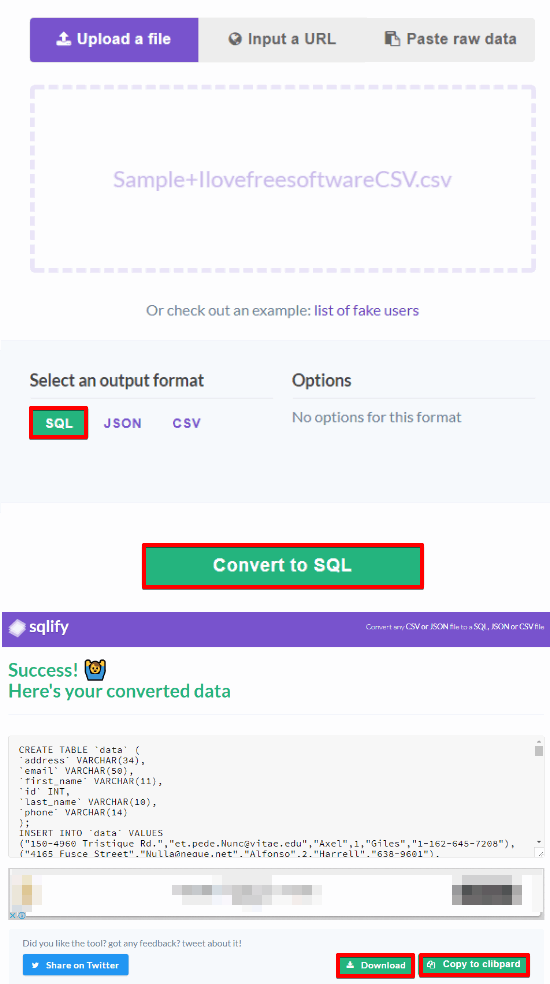
This way you can use Sqlify to online convert JSON and/or CSV file to SQL. And the similar procedure you can use to carry out other conversions, like CSV to JSON and vice versa.
Closing Words:
Sqlify is a nice website to online convert JSON to SQL and CSV to SQL. You just have to drag and drop the source JSON or CSV file to get the equivalent SQL file. It is pretty useful to convert database backup in just a few seconds.