This tutorial talks about how to extract email, phone number from a webpage URL. Website Metadata Scraper API by Reviewshake lets you scrape the social and other contact details from a website using its URL. You can make the API call from your browser or from command line to get the data in JSON format. In one request, it gives you social data which includes Facebook, Pinterest, Instagram profile links. In addition to this, you get contact data which includes phone number and email address. You can easily make an API call and quickly get metadata from any website.
There are some email extractor Chrome extensions and email extractor software that you can use. But if you need an API to make work more simple then you can use the one which I have mentioned here. One good thing about this website is that you can submit a website in this and it will crawl that website for you. After that, you can make a simple API call later to instantly retrieve the website metadata.
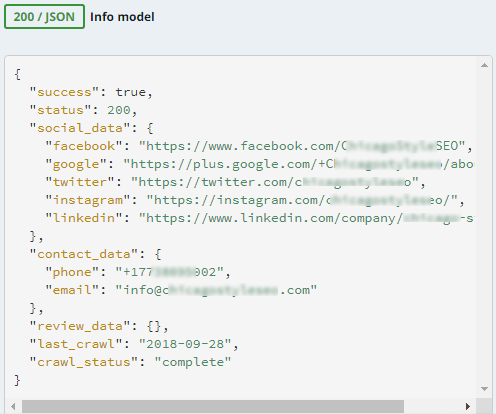
How to Extract Email, Phone Number from a Webpage URL?
To use this API, you just have to subscribe to its free plan. However, in the free plan, it will give you 100 requests per month. You can read its documentation and see code examples on its Mashape’s page as well.
Simply go to this link and subscribe to its free plan. And then you can start using it. From its Mashape page, you can see its API reference and the API key. There are some code snippets as well for different programming languages like C#, Node, Python, etc. You can copy them and use them in your desktop or web applications.
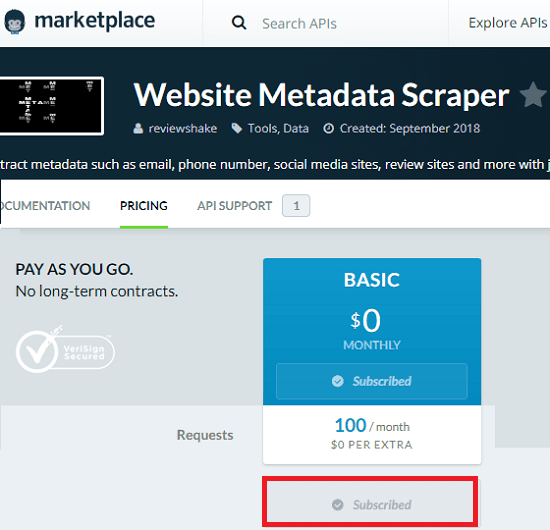
For this post, I will use cURL command to fetch the website’s metadata including the social links, phone number, email address, and other details. Just execute this simple command then get the data in JSON format. You can then copy the data that it returns and then do whatever you want.
curl --get --include 'https://reviewshake-website-metadata-v1.p.mashape.com/api/v1/websites/info?url=https%3A%2F%2Fchicagostyleseo.com' \ -H 'X-Mashape-Key: oNZMFDmsxxxxxxCSjWQnOofIdQ' \ -H 'Accept: application/json'
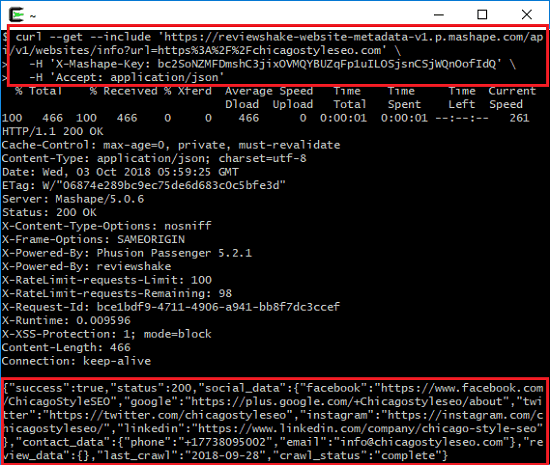
In this way, you can use this API anytime to quickly retrieve web page meta data using its URL. This API is helpful if you need something like this for your web or desktop applications. And if you need more requests per month then you can even opt to upgrade to one of its paid plan.
Closing words
It is very time-consuming to manually extract email and other contact information from webpages. You just have to get a key and then start getting the website metadata right in your terminal. You can learn some other details about it on its documentation page.