This article tells you how to extract emails from Webpages with these 5 free email extractor Chrome plugins. These Chrome plugins or extensions help you extract email addresses which are on a webpage you are currently watching. Whether the email addresses are in links or written as a plain text on a webpage, these extensions will grab them all. And after extracting all the emails, you can save them in a text or CSV file. In addition to that, some of these email extractor are quite intelligent as they can distinguish between sample email addresses and genuine email addresses by looking at their syntax. Also, in some of these extensions, you can opt to extract emails containing a specific domain.
There can be many reasons to extract email addresses from a webpage. And sometimes it becomes quite a time-consuming task to find and note down email addresses in traditional way. That is where these Chrome plugins come in handy. You just have to open the webpage from which you want to extract the email extractor. After that, you will see the list of extracted emails that you can copy or export to a file.
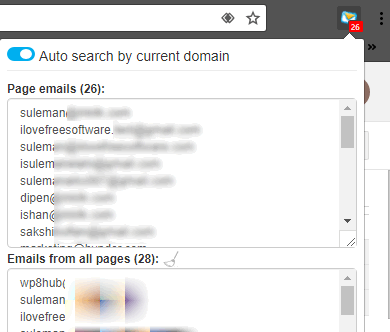
5 Free Email Extractor Chrome Plugins to Extract Emails from Webpages
Email Extractor
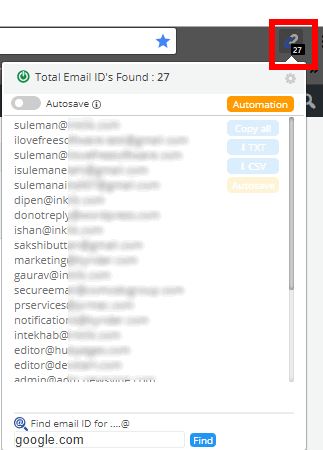
Email Extractor Chrome extension is a free tool to extract email addresses from webpages. It automatically extracts email addresses from webpages you visit and list them on its interface. This Chrome plugin can extract email written in plain text on webpages or are in a link. You can see the number of email addresses it has extracted right on its icon. And after seeing the list of emails, you can either copy-paste them somewhere or you can export them to a CSV or TXT file.
You don’t have to invoke this extension to start extracting emails. Just install it in Chrome and start extracting emails from webpages. As you open any page and if there are some email addresses available, then it will extract them all. You can see the number of emails it has extracted from current webpage on its icon. And after you have all the emails that this extension has extracted, you can save it in a TXT or CSV file.
EmailDrop
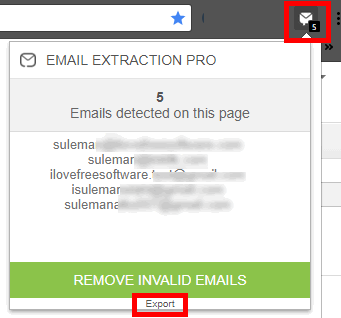
EmailDrop is a very simple email extractor Chrome extension. It automatically extract emails that it finds on a webpage you are currently watching. You can see the list of emails it has extracted in its window and you can export them to a TXT file. And just like the above email extractor extension, you can see the number of emails it has extracted from the current page on its icon. There is a feature in this Chrome extension to filter out invalid email, but for that you will have to buy its premium version.
You don’t need to invoke it or press shortcut to make it work. As a webpage loads, it lists the email addresses that it finds on it. You can see the number of emails on its icon and you can export the email addresses using Export label at the bottom of its window. You can click on Export to download the list of extracted emails as a text file. After getting the list of emails, you are free to do whatever you want.
Email Hunter
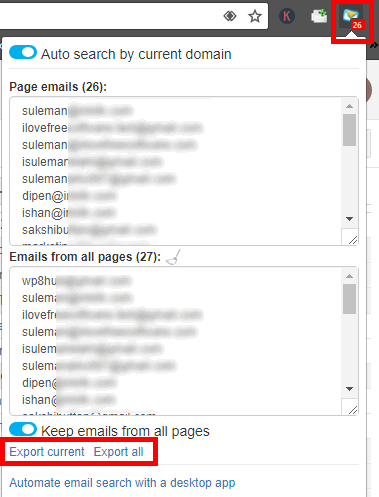
Email Hunter is a free Chrome extension to extract email addresses from webpages in a easy way. This Chrome extension works in the same way as the above extension does. It extracts all the email addresses it finds on a webpage and shows you the list. Also, it keeps the list of emails that you have extracted from all webpages before. So this Chrome extension helps you keep previously extracted email addresses. And after seeing the list of email addresses, you can export it as a TXT file. It also allows you to export all the email addresses you have found on all the webpages or from the current webpage only.
Open any webpage from which you intend to extract email addresses. And as you load that page in Chrome, you will see that the list of email addresses will appear if there are any. Its interface is divided into two sections. In the upper section, you will see emails that it has found on the current webpage and in the lower section you will see all the emails that it has extracted from other webpages. Depending on which email addresses list you want, you can export that. You can use Export all or Export Current options from the bottom side of its interface to export the list of email addresses.
Email Exporter
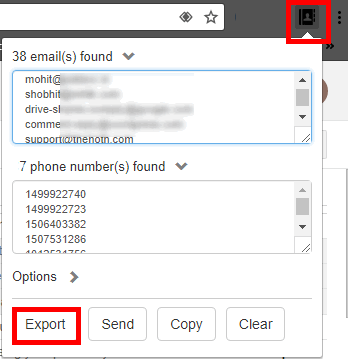
Email Exporter is a very nice email extractor Chrome extension you can use. Apart from extracting email addresses, this Chrome extension can also extract phone numbers from webpages. The list of email addresses that it extracts can be exported to a TXT file along with the phone numbers. This Chrome plugin works in the similar way as others do. However, it doesn’t show the number of extracted email on its icon. Also, the phone number finder feature of this extension is not that accurate.
The process to extract emails from webpages using Email Exporter is very easy. Just install this extension and then you can open a webpage. If there are any email addresses available on that page, it will grab them all. You can see the extracted emails on its interface and export them if you wish to. Use the Export button from its interface to download TXT file. Or, you can also copy all the list of emails to clipboard using the Copy button.
Eezyleads
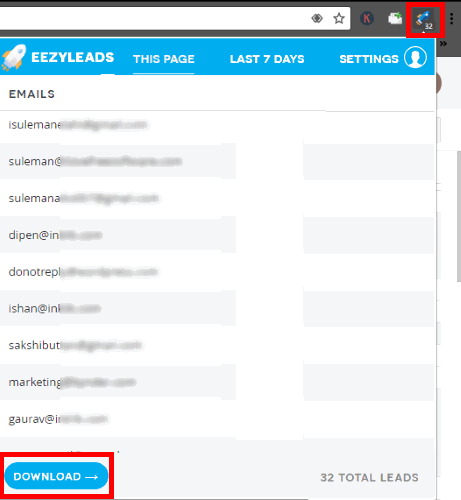
Eezyleads is another free email extractor Chrome extension which is very simple. It shows email addresses available on current webpage and also it can save previously extracted emails. For saving email addresses, you will have to create a free account on it. The functionality of this Chrome extension is similar to what I have explained for other extension on this page. You just have to visit a webpage and this extension will automatically collect all the email addresses that it finds. You can see the list of email addresses in it and also the number of emails on its icon. After extracting emails, it lets you export the list of emails to a TXT file.
To grab all the email addresses from a webpage, just open it and Eezyleads will take care of the rest. The list of emails will appear on its interface and using the Download button from the bottom, you can export the current list of emails to a TXT file. If you want to save the list of emails in it, then you will have to sign up for a free account. However, this didn’t work for me as the site of this extension is not working right now. But I hope that the website will be online soon.
Also see:
- How to Extract Email Address of All Facebook Friends
- How to Extract Email Addresses from Gmail Emails of Specific Label
Final Thoughts
These are the best free email extractor Chrome plugins I have found so far. Using all of these, you can extract email addresses from a webpage and export them to a text or CSV file. Also, some of these come with certain unique features that you can use along with the email extraction capability of these extensions. So, if you are looking for some handy Chrome plugins to extract email addresses from a webpage, then this list will come in handy.