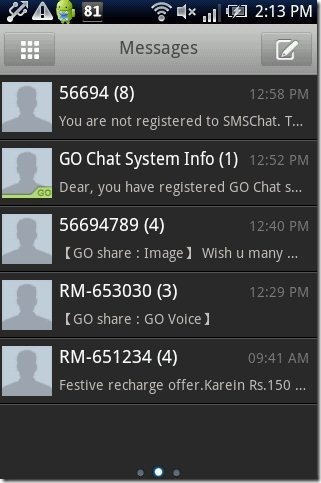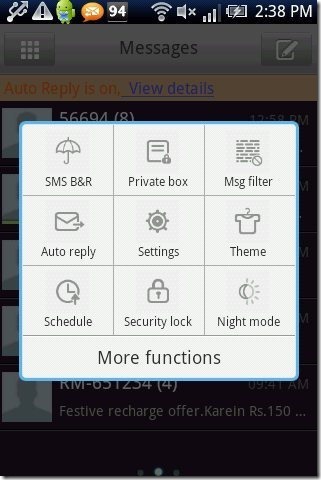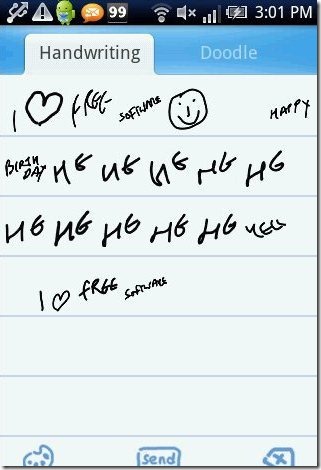Go SMS Pro is a free Android app that provides a new way of messaging on Android. This Android messaging app is one of the best app from among other messaging apps in Android Market. After installing this Android messaging app on your Android phone, your way of messaging on your Android phone will be totally changed. This is because, the app provides multiple options to manage your messages and send them in different ways. I felt nothing greater than this Android messaging app for managing my messages on my Android phone.
The interface of Go SMS Pro app looks awesome with multiple options in the app. This Android messaging app provides you a cool way of messaging on Android. The very appreciating feature of Go SMS Pro app is its security system. The app allows you to protect your messages with a password or you can also set a lock pattern on your messaging application. Sometimes it happens that, by mistake, we delete all our favorite messages from our phone. With this Android messaging app, you can back up all your messages in your SD card and restore it again. This Android messaging app is a great app to manage your messages on Android.
You can also check out Secret Box App to hide contacts and SMS on Android reviewed by us.
Some Key Features Of Android Messaging Go SMS Pro App:
- Manage you messages on Android with Go SMS pro app.
- Backup your messages in SD card and then restore them.
- Provides you a password protected private box in which you can make your personal message password protected. No one can access your private message even after accessing the app, until he/she know your private box password.
- Filter the required messages by enabling the message filter option from within the app.
- You can activate auto reply for missed call or hang up, for received SMS and for contacts only.
- Select from among multiple app themes and change the interface look anytime.
- You can schedule SMS for your preferred date and time, so that the SMS will be automatically sent by your Android phone.
- Adjust the night mode, according to your requirement.
- Also, the app provides you many online messages to send.
- You can mark or unmark all the read messages and manage them.
- Batch mode provides awesome interface while managing messages on Android.
- You can activate Facebook chat with your friends from within the app.
- Access your contacts from within the app.
- Insert any audio, video, picture file in the message and send the message to anyone.
- You can also attach any file or folder from your SD card, by accessing SD card from within the app.
- Select a cover page and create your own greeting card. Send the message by attaching the greeting card.
- You can insert your handwriting and doodle in the message from within the app.
- Insert different emoticons in the message.
There are more features in this Android messaging app, but I have mentioned some of the basic features of the app.
Also, check out SMS Book app to get SMS collection on Android reviewed by us.
How To Install GO SMS Pro App On Android:
- Scan the QR Code below with Barcode Scanner app.

- If you don’t have a Barcode Scanner, then install the app from Android Market.
- Search for Go SMS Pro app in Android Market and then Tap on Install.
The free Go SMS Pro Android messaging app will be automatically installed. Install this great app today on your Android phone and manage your messages in very new way on Android. Enjoy the cool UI provided by this Android messaging app.