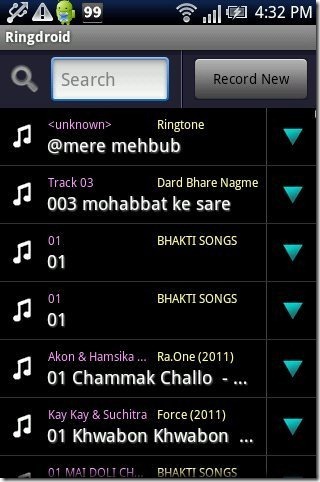Here, are quick steps to create ringtones on Android phone. If you are fed up with default ringtones that come with your Android phone, and instead would prefer to make your own ringtone, this tutorial will explain how to create ringtone for Android.
With these steps, you will also be able to set a part of any song as you ringtone on Android.
I searched for and found an apt solution to create custom ringtones from audio songs on Android. So below are the steps to create ringtones on Android phone.
Steps To Create Ringtones On Android Phone:
Step 1: Login to Google Play Store or scan the QR Code below.
Step 2: If you don’t have a Barcode Scanner app, then search for “Ringdroid” app in Google Play Store.
Step 3: Install “Ringdroid” app on your Android phone.
Step 4: Launch the app on your Android phone.
Step 5: As soon as you launch the app on your Android phone, it will import all your audio or mp3 songs. Then select the mp3 from which you want to create ringtone.
Step 6: Select the start point and end point of the part of the audio which you want to set as ringtone on your Android phone.
Step 7: Play the ringtone and check it to confirm.
Step 8: Tap on “save to SD card” option to create and save the ringtone.
Step 9: Now set the ringtone created as your default ringtone or contact ringtone from within the app.
Ringdroid app is a very nice app to install on Android. This Android app is one of the most installed app in Google Play Store to create custom ringtones on Android.
All the ringtones created by the app are saved to media folder-audio-ringtones in SD card. Just install this smart app today and start creating ringtones on Android.
Also, check out how to set mp3 as ringtone on Android phone reviewed by us.