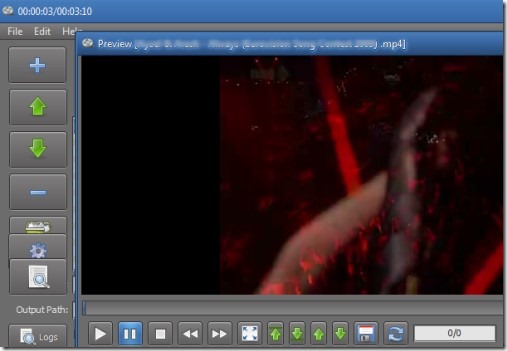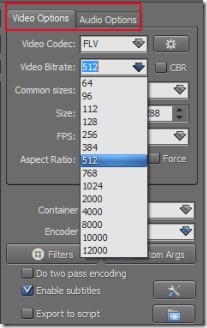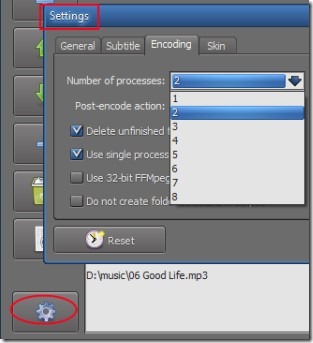TEncoder Video Converter is a free batch audio video converter that can also edit audio and video files. It supports almost all kinds of media file formats for conversion. It can provide you mpeg1, flv, wmv, 3gp, mpeg4, xvid output video formats. And likewise you can get the output audio files in wav, mp3, ogg, ac3, mp3 formats. The unique thing present in TEncoder Video Converter is that you can run upto 8 simultaneous encoders which increases conversion speed.
You can easily edit audio or video file content by providing start and end time. Thus it also is a media file editor. You can enter a whole folder or selected files to its interface and can set the audio video options for encoding and conversion. You can select the audio video bitrate, codec, aspect ratio etc. and can convert audio video files in an easy manner.
Its a feature rich audio video converter and all its features are available for free.
See Key Features of This Free Batch Audio Video Converter:
- Multithreaded audio video converter available free of cost.
- Drag n drop support for adding media files to interface of TEncoder Video Converter.
- Provides two encoders: FFMpeg and Mencoder.
- Ability to run 8 simultaneous encoders (processes) to increase the conversion speed.
- Batch audio video converter with multiple valuable options.
- Supports almost all kind of popular input audio video formats.
- Featured with an editor that helps to edit audio and video files content.
- Multiple skins available.
- Preview facility present for your media files.
How To Work With TEncoder Video Converter?
Once after installing TEncoder Video Converter to your PC, you can add audio and video files on its interface. Download link is present at the end of this article. Use plus button to add a whole folder, folder tree, or selected files for conversion. After adding files, you can change the audio options and video options for added files. These options are available at right side on its interface. See the below screenshot:
You can change the video codec, bitrate, size (height and width), aspect ratio for output media files. Likewise you can adjust audio codec, bitrate, channel (2 or 5.1) etc. Once you have adjusted the changes, then you can hit the available Encode button to convert added media files.
This is a simple way to convert your media files. If you want to increase the conversion speed, then you can increase the number of encoders (processes). For this access settings of TEncoder Video Converter.
Convert media files and after completion of conversion, you can use your output files from the destination folder.
Similar software: Video to Video converter, XMedia Recode, and XreCode.
Conclusion:
TEncoder Video Converter is a feature rich batch audio video converter that also supports editing of audio video content. However, the edited content will be in audio format only. But overall, TEncoder is a useful audio video converter that provides bunch of important features. After spending a bit time with this converter, you will be able to use it like a pro. Try it and download it by clicking on the below link.