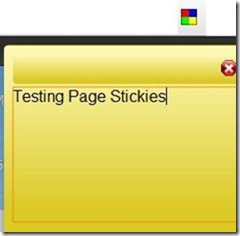Page Stickies is a Chrome extension by which you can create permanent sticky notes on any webpage opened in Google Chrome. With the help of this Chrome extension, you can create colorful sticky notes on webpage, as it offer you 5 eye catching colors like yellow, red, green, etc. So you can select any of the color for your sticky note page and write anything which hits your mind or simply write any pending task which you don’t want to forget.
Update: The extension no longer exists in Chrome Web Store. You may check out Notty Notes or Note Board.
This Chrome extension is easy to use and offers you an easiest way to create sticky notes, as you simply need to click the icon of this Chrome extension, choose the sticky note color, write whatever you feel like writing on it. The good part is that the displayed sticky note will appear on the same webpage only, even if you close and re-open Google Chrome. The sticky notes displayed on the webpage can be resized or can be dragged and placed anywhere on the screen.
These sticky notes displayed can be even used as a reminder, if you are busy online. Try out Page Stickies for free. This Chrome extension uses your Google account, so you can access your sticky notes from anywhere.
Some Key Features of Page Stickies To Create Sticky Notes:
- Sticky notes can be created on any webpage.
- Several colors available for creating sticky notes.
- Resize sticky notes.
- Drag and place sticky notes anywhere on the screen.
- Save sticky notes to the cloud.
- Easily access your sticky notes from anywhere using Google account.
Also, check out free software to create sticky notes.
How To Install Page Stickies To Create Sticky Notes:
- Visit the Chrome Web Store page of this Chrome extension and click the “Add to Chrome” button.
- Click “Install” button in the installation confirmation window.
- Click the icon of Page Stickies Chrome extension.
- Now, you need to hit the “Allow Access” button in the Google Accounts confirmation Window.
- Click the Page Stickies Chrome extension, choose the color and create a sticky note on any webpage.
Page Stickies chrome extension offers the easiest and straight-forward way to create a permanent sticky note on any webpage opened in your Google Chrome. Try this awesome Chrome extension and creates Sticky notes with ease.