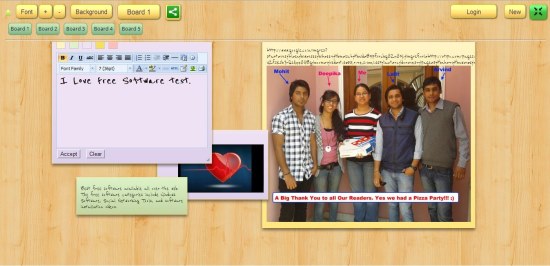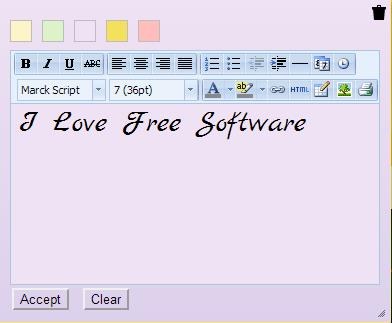Note Board is a free Google Chrome extension that lets you take notes and save web content including links, images, and text. It’s an easy to use extension that let’s you easily create and manage notes online. Note Board is available as a free add-on in Chrome Web Store and is also available as a web and Android app.
The concept of Note Board basically revolves around providing you with a broad area, wide enough to keep all your notes in sticky-notes format. The extension initially provides 5 boards with an ability to add more boards if needed. You can rename each board to keep similar notes together, customize them by changing their background, and add notes to them by double-clicking anywhere on the blank area of boards.
Apart from that, Note Board also provides options to edit and format the content of each sticky note, as well as to change the background color of them. So with Note Board, you can quickly take notes online and keep them organized within different boards.
Download and Install Note Board:
Note Board is available as a free Chrome extension and can be downloaded easily using the link given at the end of this article. The link will direct you to the extension’s page in Chrome Web Store, where you will see an “Add to Chrome” button on the top-right corner. Just click on that button to add Note Board to your Chrome browser.
Once the extension gets successfully added, an icon will appear in front of the address bar of your browser using which you can access Note Board for taking notes. Let’s see how this can be done.
Take Notes, Save Web Contents with Note Board:
Note Board gets opened with the first board where you can add multiple notes easily, just by clicking on the “new” option on the top right corner or by double-clicking anywhere on the blank area of the board.
As you make a double click, a new sticky-note will appear with a tool bar on the top containing some text editing and formatting options. There you can write whatever you want, change its font, font size, text alignment, apply bullets or numbering, insert images or tables, and do other text formatting. Once you are done, you can save changes by clicking the “Accept” button. You can also change the color of each sticky-note and decorate your board with colorful sticky-notes.
Note Board gets integrated with the context menu of selected text or image in your browser, so you can easily add web content to any of the boards simply by selecting the desired text, image, or link, and choosing “Note Board” option from the context menu.
Key Features of Note Board:
- Free Chrome extension for taking notes.
- Write your own notes and edit them anytime.
- Support adding web contents including text, images, and links.
- Notes can be synchronized between the extension and the web and android app.
- Multiple font styles and font size available.
- Lot of formatting options available, which are commonly found in some good word processing software.

- Support adding images and tables to notes.
- Print notes.
- Notes can be added in sticky-notes style.
- Multiple boards available for sticking up notes.
- Notes can be moved or resized.
- Multiple board backgrounds to choose from.
- Multiple sticky pad color options to choose from.
- Can increase or decrease the font size and font style of all the sticky notes together in one go.
- Easy to use and handy.
- Simple user interface.
Also check out free sticky notes app for Windows 8.
The Final Verdict:
Note Board is a nice free Chrome extension for taking notes and organizing them in the way you want. It helps you in saving lot of interesting web content simply through a click of a mouse, and lets you edit them whenever needed. Download free and give it a try.