WebChangeMonitor is a free website monitor software for Windows to monitor unlimited pages. This is like any website monitors we have covered before except the fact that it runs on desktop. Here this software takes URLs of different web pages along with content to watch. You can add multiple URLs and specify time interval to watch the pages you have added in the list. It runs in background and keeps watching for the changes. When the webpage content changes, it’s tray icon changes and it can execute a program or command, set by you.
This is a simple software that sits in the system tray and keeps watching changes. It does what it says perfectly, however desktop and email notifications are missing. But if you have some technical knowledge then you can make it throw desktop notifications using some programming. This software supports different type of monitors and you can easily configure them as well. You can add as many webpages as you want and configure the search pattern that you want to look for.
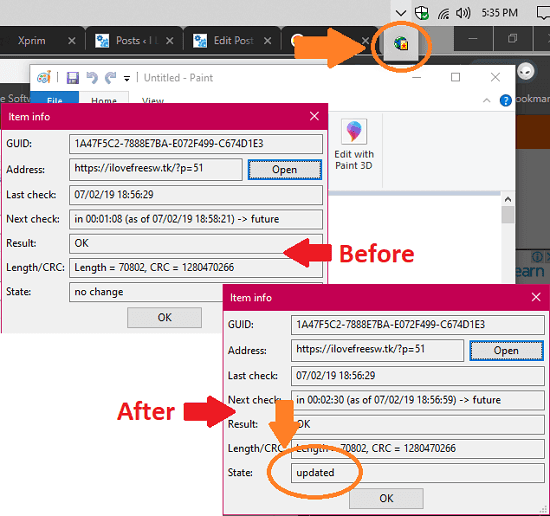
Using this Free Website Monitoring Software:
This is a portable software and there is no need to install it. On top of that, this is an open source and cross-platform software and you can download it from here. You can start using it right after you download this. Simply run the EXE file of the tool and then create your first monitor. First thing you have to do is enter the URL of the page that you want to monitor.
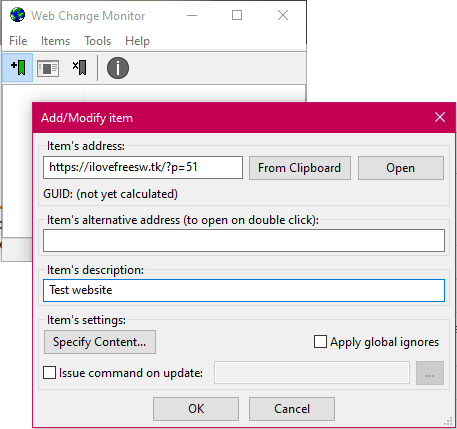
Next thing you have to do is specify the content you want to monitor of the webpage. You can either watch a webpage for specific text or keyword or you can select a HTML tag. Click on the Specify Content button and a new window will show up. Also, it fetches the HTML source of the page and you can select the text you want to monitor there.
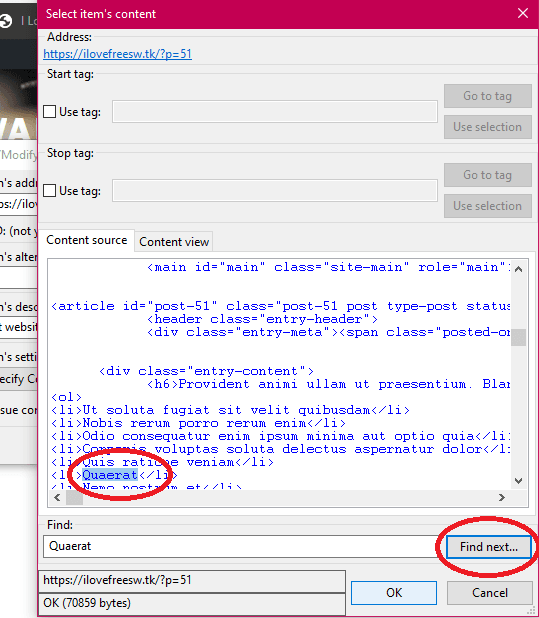
You can save the monitor in the software after you have specified the text. Now, the last thing you have to do is specify the frequency to perform checks to see if the page is changed. You can configure the check intervals using the Tools menu.
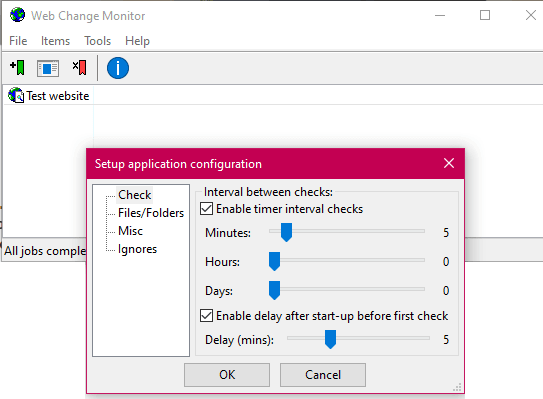
In this way, you can configure this simple website monitoring software to watch web page changes. After the configuration, it will keep running in background and will keep watching for new updates. You can also opt to run a specific command when web page content changes. It doesn’t throw a desktop notification but shows ticker on the bottom right side of the screen when it detects some changes on the website.
Closing thoughts
This is one of the best free software that you can use on your PC to monitor web page changes. You can add as many pages as you want in the list and it will monitor them all. This software can work as price checker for various items available for sale online. Or, you can use it to detect any other changes on different websites. Just add target URL and then specify the detection parameters. The software is simple to use and you will enjoy using it.