WebChangeNotifier is a free software for Windows to monitor web page changes. Here it allows you to monitor single or multiple web pages for content changes and sends you corresponding notifications via email. To send emails, it uses Mailgun API and in the email alert, you can see the number of additions and deletions on that web page along with the total summary in a DIFF file. To run it, you just have to give it a configuration file with parameters like URL of the web page you want to monitor, CSS selector or XPath, Mailgun API credentials, and delay between successive checks. After that, just run it and it will keep checking the web pages for changes and will send you email notifications if there are any changes.
There are some heavily paid tools out there which you can use to do the same. But if you want to do it for free then you can use this software on your PC. Just run a server on your PC locally and then it will keep watching your desired web pages after a fixed interval of time. To monitor web pages, it uses Chrome browser and some automation scripts that it handles itself. After running it, you can leave it on its own and it will regularly open the URLs that you have added to detect changes and it will send you the email notifications.
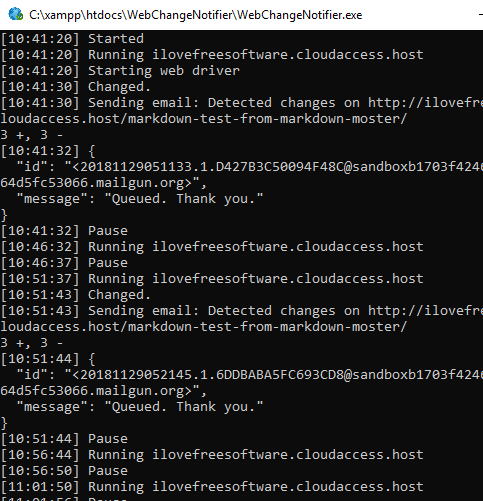
How to Monitor Web Page Changes with this free Software?
This is an open source tool and you can use its binary releases or you can build it from its source code. It is better if you use it inside a virtual box so that you will not end up messing up with the current user configuration. These following steps will guide you how to use this software.
Step 1: Download the latest binary release of this software from its GitHub page. After that, extract the contents of the archive and open the “config.json” file. The configuration file has some default data as well. You can edit that. You just have to replace the web page URLs you want to watch, Mailgun API credentials, and CSS selector. You can see the configuration file in my case which checks for specified URL regularly after 5 minutes.
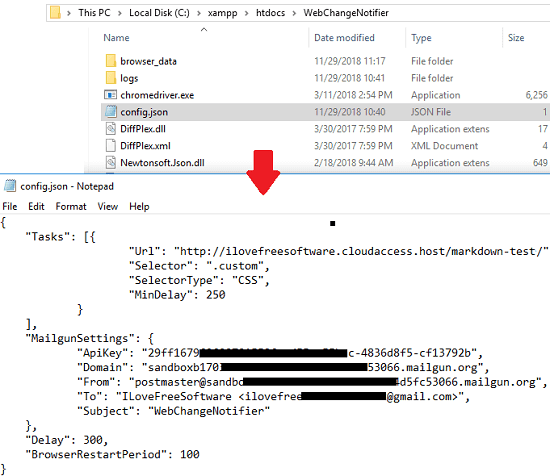
Step 2: Now, simply start the server and let it do its work. It will keep checking the URLs regularly according to the delay you have specified. It will also open a Chrome browser window that it will use some automation logic to detect the web page changes. If it detects the web page changes, it will show that in the log window. Also, it will trigger email notifications.
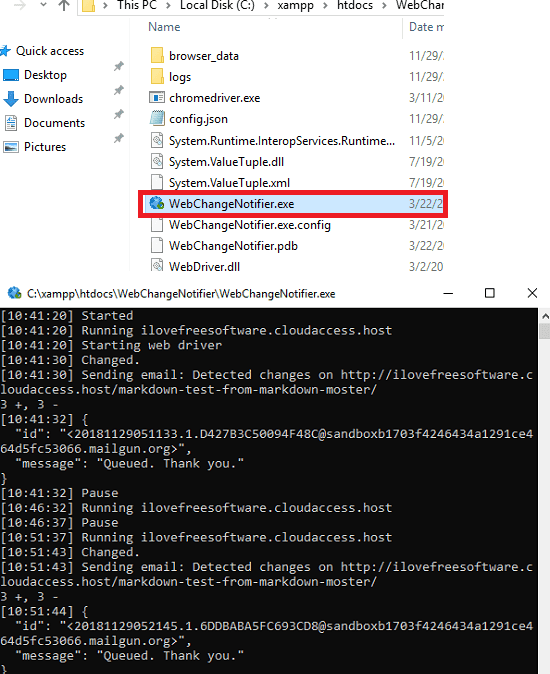
Step 3: You will get the email notifications with the details including number of additions and deletions on the page. And it will attach a DIFF file in alert as well that you can open in VIM or any other text editor.
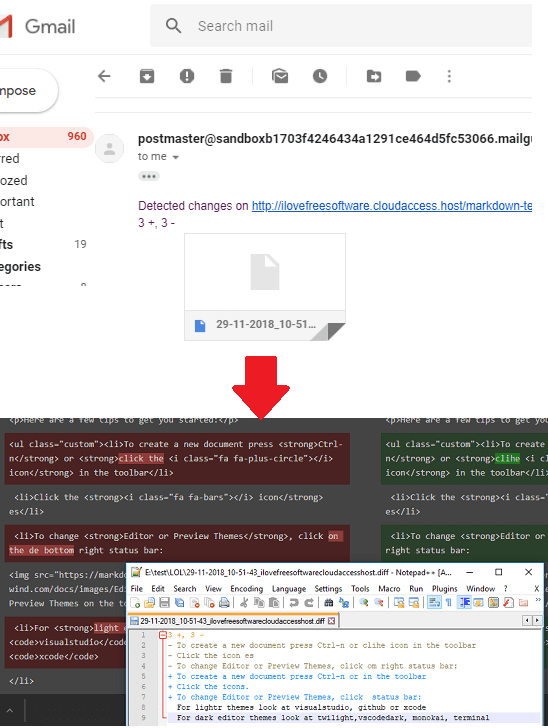
In this way, you can use this extremely simple software to monitor web page right from your PC. You just have to do a little bit of configuration in it to run it. Also, this is not a tool for general computer user as you need to have some knowledge of Selenium in order to understand its working. Plus it also requires knowledge of scrapping, CSS selectors, etc., to handle configuration file.
Similar post: Firefox Addon to Auto Monitor Webpages for Changes
Final thoughts
WebChangeNotifier is a simple and amazing tool if you want to set up a web page notifier of your own. If you have knowledge of browser automation and scrapping then you can easily use it on your PC. And this whole post will help you in getting started with it. However, I will recommend you to keep the limit of Mailgun API in mind. If you have a paid plan of Mailgun then it’s okay, otherwise, you can only send 10000 emails per month in free plan.