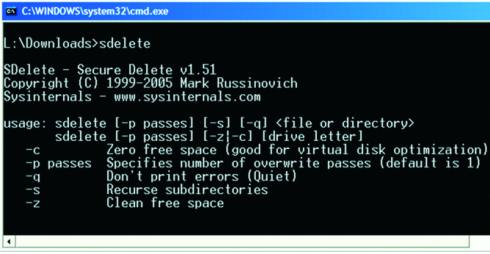SDelete is a free command line utility to securely delete files and folders, and ensure that no traces of deleted files are left on your disk. SDelete also recovers all the free disk space which is occupied by previously deleted files.
Whenever you delete file, Windows actually does not removes it from the disk. It is just marked as deleted in master table. However, freely available programs like Glary Undelete, and Recuva can easily recover such deleted files.
This is a big problem from security point of view if you use your computer to store sensitive information.[subscribe-to-us]
SDelete solves this problem by overwriting the disk space by junk characters so that your file contents are completely gone, and cannot be recovered. SDelete uses Department of Defense clearing and sanitizing standard DOD 5220.22-M. This gives us confidence that data deleted by SDelete is gone forever.
Even though SDelete is a command line utility, it is quite easy to use. You just type SDelete at your command line to see the various options that are available. You then select the option that works best for you. However, if you are not comfortable with using command line utility, you can use GUI based file deletion tool Eraser.
One of the great feature of SDelete is that it is extremely small in size, less than 50KB! Also, you do not need to install SDelete, just run the downloaded exe file directly.