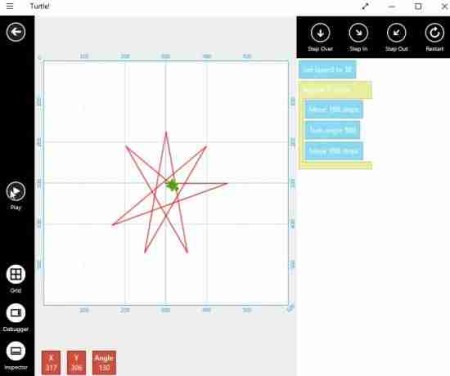Turtle is a free Windows 10 coding app for kids. The app lets kids have some fun and learn coding at the same time. The app provides you a drag and drop feature where you can drag and drop blocks of code to create programs. If your child has interest in programming, then this app will help him become good at it.
The app can be downloaded from the Windows 10 store or from the link given at the end of this article. When you launch the app, you will get a screen like the one seen in the screenshot given below.
Here you can see a example program on your screen. On the left side are the blocks of code which you can drag and drop in the program. Towards the bottom left of the window is an icon for examples. Clicking on this, a pop up menu will show you the 5 example programs available with the app. These are to make a spiral, star, house, tree, and 4 circles. The result of running the spiral example program can be seen in the screenshot below.
Creating a custom program:
Creating a custom program is important if you are trying to learn coding. Just click on the clear all button at the bottom right of the window. This will give you a blank screen to start fresh. Now you can easily pick up blocks of code from the left side and drop them to start creating a new program.
Above program shows a custom program created by me to draw a star shape. You can take help from the examples that have been provided. On the left side where you have the blocks of code, at the very end of these blocks you will find a option to create custom commands. These custom commands can then be used later for programs that you are creating.
Features of this Windows 10 coding app for kids:
- Easy app to learn coding.
- Drag and drop blocks of code to create a program.
- Auto save programs.
- 33 blocks of code to choose from.
- 5 example programs included to understand the working.
- Debug program.
- Create custom commands.
Conclusion:
Overall, I found this app pretty neat. Kids can explore and write short programs to make shapes and things. More they explore, more they are going to learn. The app provides a nice interface for the programs to run and shapes being drawn. So you can check where you went wrong and rectify the mistake in the next run.
Check out Turtle Windows 10 coding app for kids here.