In this blog post, you will read about how to automatically remove background from video for free.
Unscreen is a free website where you can easily remove or replace the background from any GIF or video. The website works so smoothly. It provides you the resulting video file with great quality. The best part about the tool is that you don’t need to fix any pixels, colors, crop, etc. All you will have to upload a video or GIF with the supported file formats.
Thereafter, the tool analyzes your video and offers you the types of background to change. You can keep the background transparent or add some other interesting backgrounds. The website allows you to add your own background image for the uploaded video or GIF file. The output can also be saved on your computer/laptop with high resolution. Let’s go through the article and learn more about the tool.
Also read: Remove White, Black, Transparent Spaces From Images Online
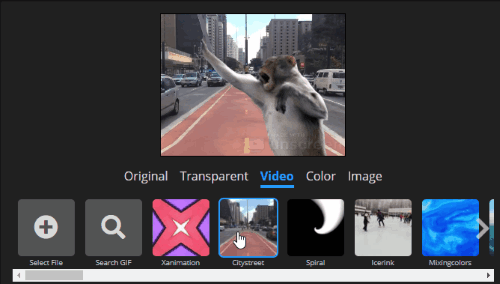
Automatically Remove Background from Video
In order to remove the background automatically, you can head to this website named Unscreen. The website is free to use and works smoothly in removing video backgrounds.
After you visit the website, it shows you options to upload a video file. You can upload a video file or search for a GIF on the website. The GIF you find on this website is fetched from the GIPHY website.
If you are uploading a video, you need to make sure that you upload supported video formats. The website allows you to import a video with MP4, WEBM, GIF, and OGG file formats. You can enter the video URL as well.
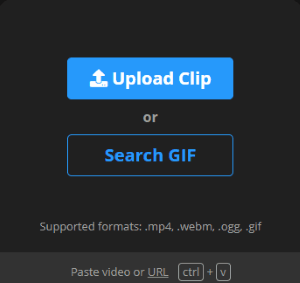
Once you are done uploading your video file, the website automatically starts analyzing the video and remove the background. Below the video, you will notice a few options to set the background.
You can make the video background free with transparent background. Or, you can go with other options such as Video, Color, and Image.
Going with the video option, you add another video behind the original video file. If you want to set a solid background with no animation then you can go with a color background. Besides that, you can set the still image behind the original video file.
To add the video or image as a background, you can either select the options provided by the website or select the one from your computer.
After you find the GIF or video good enough, you can download the output. You can save the video file as GIF, Animated PNG, and Single Frames. Besides that, you can download the resulting video or GIF file in high resolution.
Note: The resulting file has a small watermark on the bottom right which looks transparent. If you go to the pro plan, you can remove the watermark. Along with that, you will get more features like Full HD Resolution, Video File Download, Full-Length Clips, etc.
In brief
Unscreen is a super cool website to instantly remove the background from any video. You just need to import a GIF or video and the website does it all for you. In addition to it, you get a number of options to replace the background with an interesting background scene. Also, the resulting file can be saved in different formats. Try this website and automatically remove the background from video online for free.